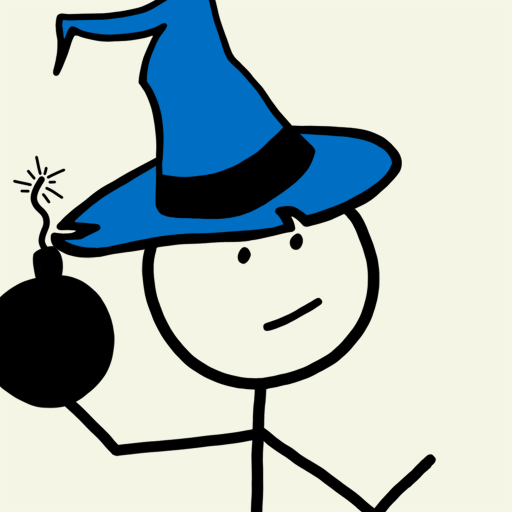Mega Voxels Play
Jouez sur PC avec BlueStacks - la plate-forme de jeu Android, approuvée par + 500M de joueurs.
Page Modifiée le: 5 mars 2021
Play Mega Voxels Play on PC
Features:
- The best voxel editor that allows you to build anything!
- Hundreds of amazing models to explore: castles, cars, animals, spaceships, houses, food and more.
- Easy to color blocks. Choose your color palette and tap to paint.
- Show off your creations in AR.
- Add our awesome filters to your photos and videos to enhance your voxel art.
- Bring your voxel models to life with a variety of different particle effects
- Many tools to choose from for advanced effects.
- Create and Edit amazing voxel art
- Share your voxel art creations on your favorite social network
- Draw inspiration from the Mega Voxels community
Jouez à Mega Voxels Play sur PC. C'est facile de commencer.
-
Téléchargez et installez BlueStacks sur votre PC
-
Connectez-vous à Google pour accéder au Play Store ou faites-le plus tard
-
Recherchez Mega Voxels Play dans la barre de recherche dans le coin supérieur droit
-
Cliquez pour installer Mega Voxels Play à partir des résultats de la recherche
-
Connectez-vous à Google (si vous avez ignoré l'étape 2) pour installer Mega Voxels Play
-
Cliquez sur l'icône Mega Voxels Play sur l'écran d'accueil pour commencer à jouer