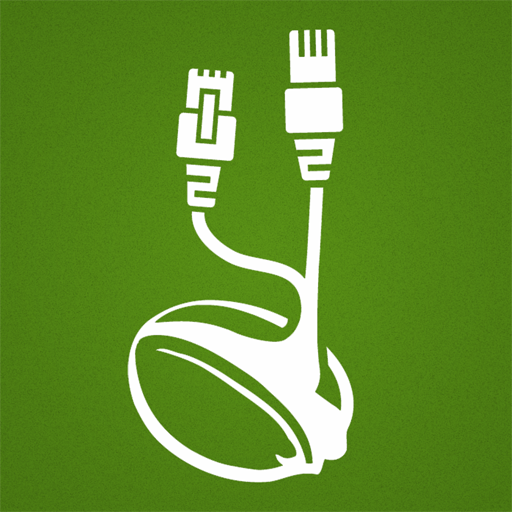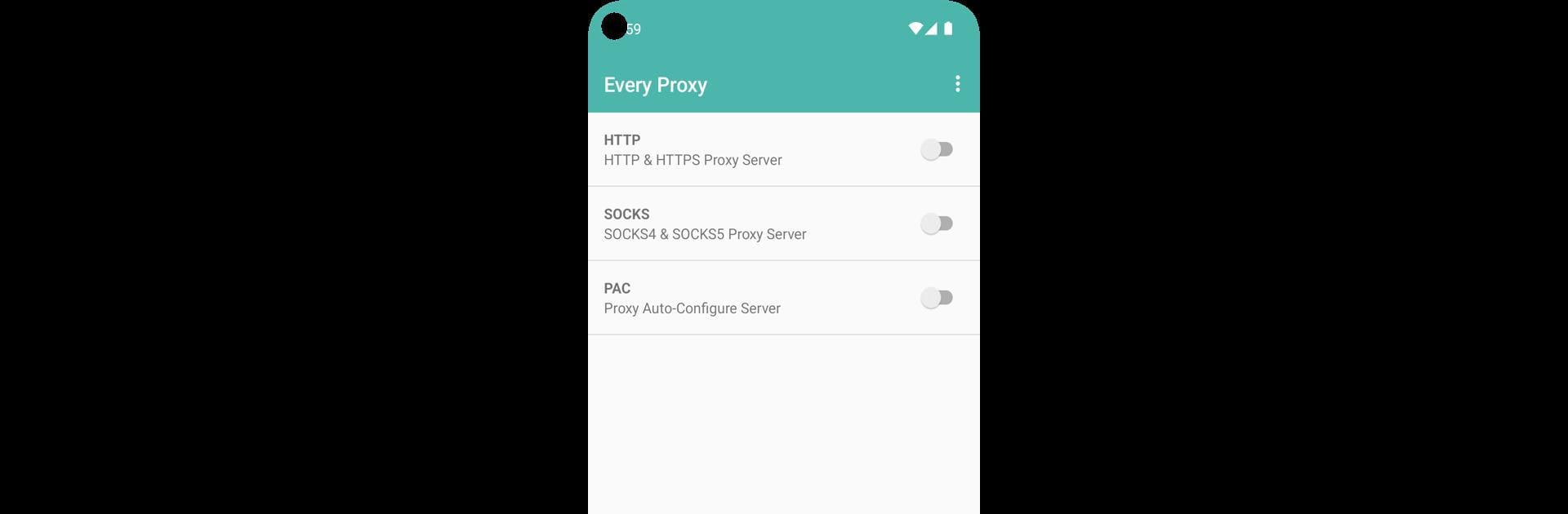

Every Proxy Network Bridge
Jouez sur PC avec BlueStacks - la plate-forme de jeu Android, approuvée par + 500M de joueurs.
Page Modifiée le: 18 sept. 2024
Run Every Proxy Network Bridge on PC or Mac
What’s better than using Every Proxy Network Bridge by Gorilla Software LLP? Well, try it on a big screen, on your PC or Mac, with BlueStacks to see the difference.
About the App
Every Proxy Network Bridge by Gorilla Software LLP is a handy tool for linking your VPN connections with ease. This companion app works seamlessly with Every Proxy to share VPN connectivity from per-app VPN clients. Users will manage this process through Every Proxy’s intuitive interface.
App Features
- Seamless Integration: Easily work with Every Proxy to extend your VPN connection to other apps.
- User-Friendly UI: Navigate through the familiar Every Proxy interface for a smooth experience.
- Enhanced Connectivity: Enjoy a stable and shared VPN connection, making sure your apps are always secure.
- BlueStacks Compatible: While using Every Proxy Network Bridge, take advantage of running it on your desktop with BlueStacks for a better view and control.
Note: For tutorials and support, check out Every Proxy’s official resources.
Big screen. Bigger performance. Use BlueStacks on your PC or Mac to run your favorite apps.
Jouez à Every Proxy Network Bridge sur PC. C'est facile de commencer.
-
Téléchargez et installez BlueStacks sur votre PC
-
Connectez-vous à Google pour accéder au Play Store ou faites-le plus tard
-
Recherchez Every Proxy Network Bridge dans la barre de recherche dans le coin supérieur droit
-
Cliquez pour installer Every Proxy Network Bridge à partir des résultats de la recherche
-
Connectez-vous à Google (si vous avez ignoré l'étape 2) pour installer Every Proxy Network Bridge
-
Cliquez sur l'icône Every Proxy Network Bridge sur l'écran d'accueil pour commencer à jouer