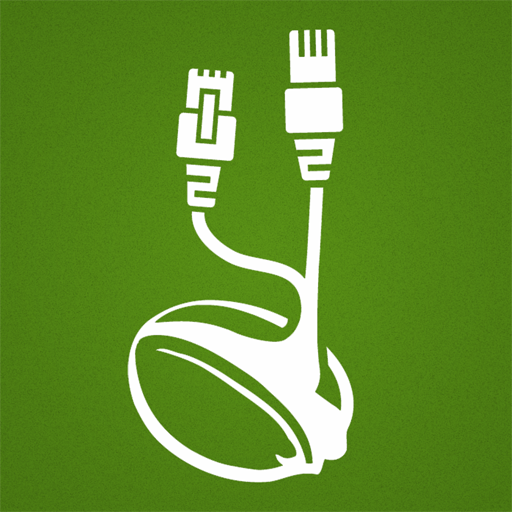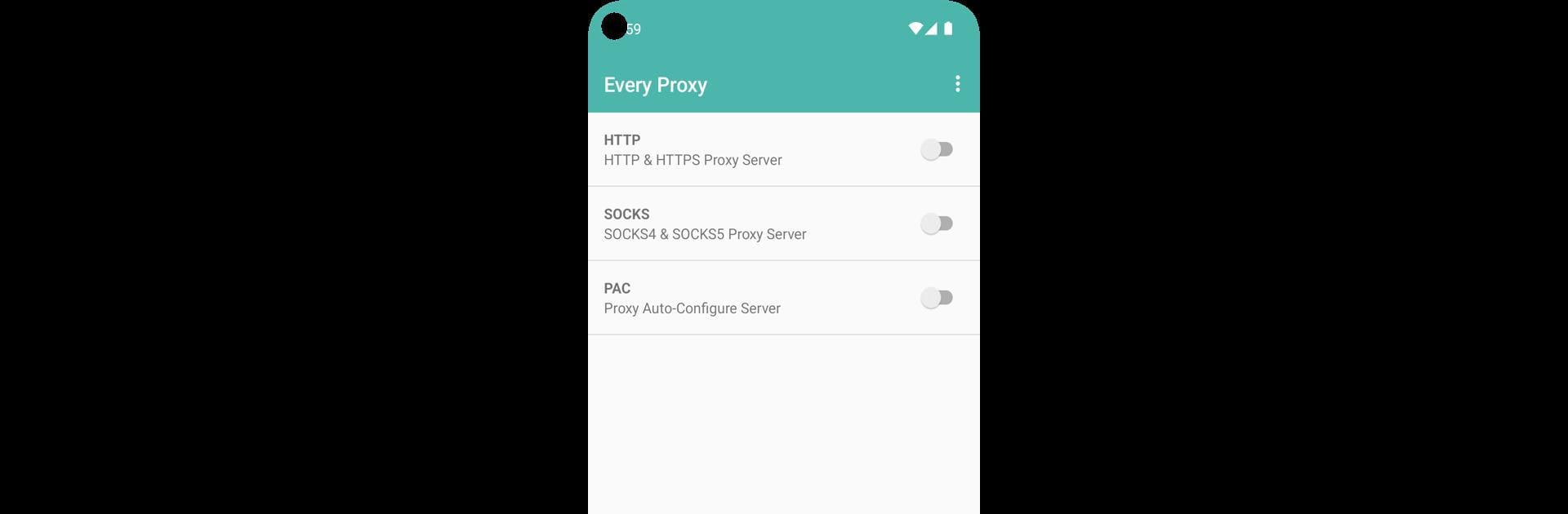

Every Proxy Network Bridge
เล่นบน PC ผ่าน BlueStacks - Android Gaming Platform ที่ได้รับความไว้วางใจจากเกมเมอร์ 500 ล้านคนทั่วโลก
Page Modified on: 18 ก.ย. 2567
Run Every Proxy Network Bridge on PC or Mac
What’s better than using Every Proxy Network Bridge by Gorilla Software LLP? Well, try it on a big screen, on your PC or Mac, with BlueStacks to see the difference.
About the App
Every Proxy Network Bridge by Gorilla Software LLP is a handy tool for linking your VPN connections with ease. This companion app works seamlessly with Every Proxy to share VPN connectivity from per-app VPN clients. Users will manage this process through Every Proxy’s intuitive interface.
App Features
- Seamless Integration: Easily work with Every Proxy to extend your VPN connection to other apps.
- User-Friendly UI: Navigate through the familiar Every Proxy interface for a smooth experience.
- Enhanced Connectivity: Enjoy a stable and shared VPN connection, making sure your apps are always secure.
- BlueStacks Compatible: While using Every Proxy Network Bridge, take advantage of running it on your desktop with BlueStacks for a better view and control.
Note: For tutorials and support, check out Every Proxy’s official resources.
Big screen. Bigger performance. Use BlueStacks on your PC or Mac to run your favorite apps.
เล่น Every Proxy Network Bridge บน PC ได้ง่ายกว่า
-
ดาวน์โหลดและติดตั้ง BlueStacks บน PC ของคุณ
-
ลงชื่อเข้าใช้แอคเคาท์ Google เพื่อเข้าสู่ Play Store หรือทำในภายหลัง
-
ค้นหา Every Proxy Network Bridge ในช่องค้นหาด้านขวาบนของโปรแกรม
-
คลิกเพื่อติดตั้ง Every Proxy Network Bridge จากผลการค้นหา
-
ลงชื่อเข้าใช้บัญชี Google Account (หากยังไม่ได้ทำในขั้นที่ 2) เพื่อติดตั้ง Every Proxy Network Bridge
-
คลิกที่ไอคอน Every Proxy Network Bridge ในหน้าจอเพื่อเริ่มเล่น