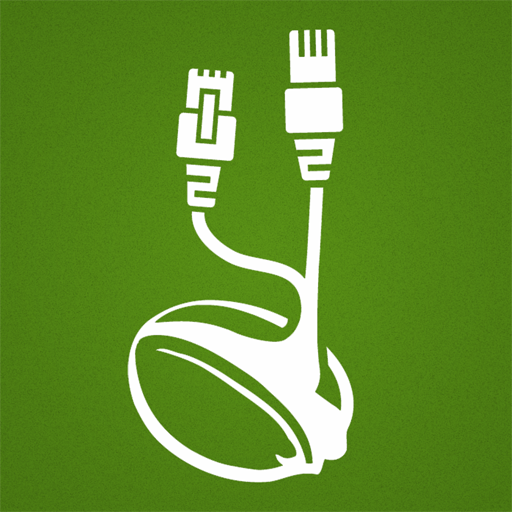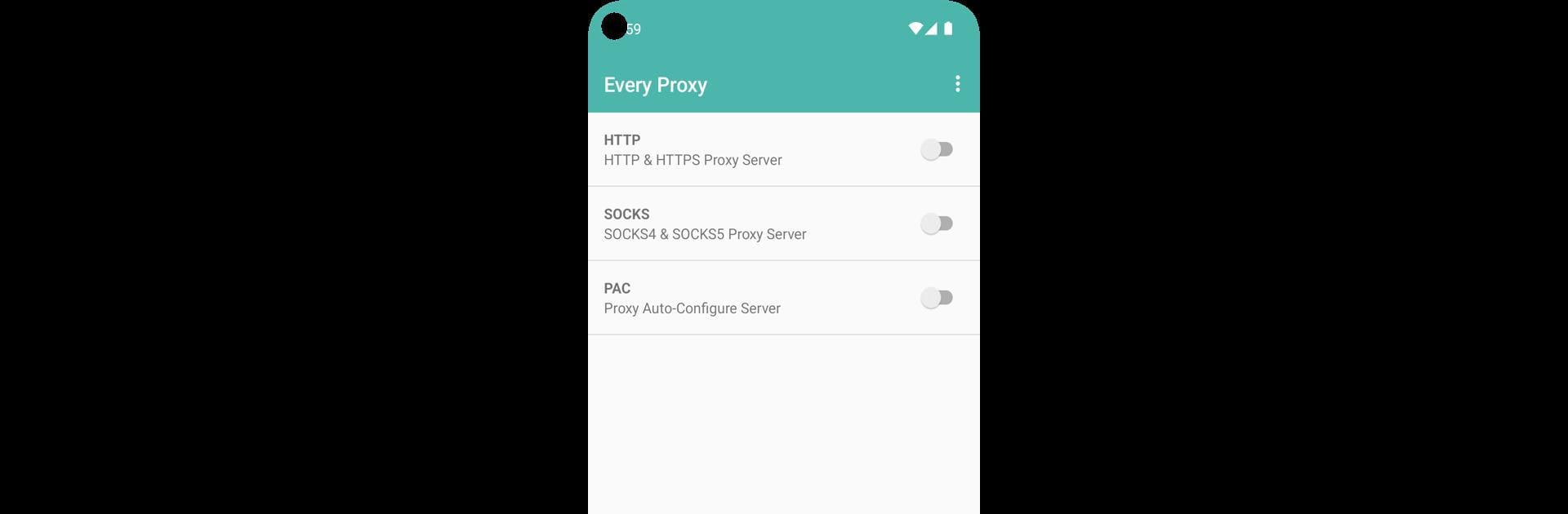

Every Proxy Network Bridge
Chơi trên PC với BlueStacks - Nền tảng chơi game Android, được hơn 500 triệu game thủ tin tưởng.
Trang đã được sửa đổi vào: 18 thg 9, 2024
Run Every Proxy Network Bridge on PC or Mac
What’s better than using Every Proxy Network Bridge by Gorilla Software LLP? Well, try it on a big screen, on your PC or Mac, with BlueStacks to see the difference.
About the App
Every Proxy Network Bridge by Gorilla Software LLP is a handy tool for linking your VPN connections with ease. This companion app works seamlessly with Every Proxy to share VPN connectivity from per-app VPN clients. Users will manage this process through Every Proxy’s intuitive interface.
App Features
- Seamless Integration: Easily work with Every Proxy to extend your VPN connection to other apps.
- User-Friendly UI: Navigate through the familiar Every Proxy interface for a smooth experience.
- Enhanced Connectivity: Enjoy a stable and shared VPN connection, making sure your apps are always secure.
- BlueStacks Compatible: While using Every Proxy Network Bridge, take advantage of running it on your desktop with BlueStacks for a better view and control.
Note: For tutorials and support, check out Every Proxy’s official resources.
Big screen. Bigger performance. Use BlueStacks on your PC or Mac to run your favorite apps.
Chơi Every Proxy Network Bridge trên PC. Rất dễ để bắt đầu
-
Tải và cài đặt BlueStacks trên máy của bạn
-
Hoàn tất đăng nhập vào Google để đến PlayStore, hoặc thực hiện sau
-
Tìm Every Proxy Network Bridge trên thanh tìm kiếm ở góc phải màn hình
-
Nhấn vào để cài đặt Every Proxy Network Bridge trong danh sách kết quả tìm kiếm
-
Hoàn tất đăng nhập Google (nếu bạn chưa làm bước 2) để cài đặt Every Proxy Network Bridge
-
Nhấn vào icon Every Proxy Network Bridge tại màn hình chính để bắt đầu chơi