
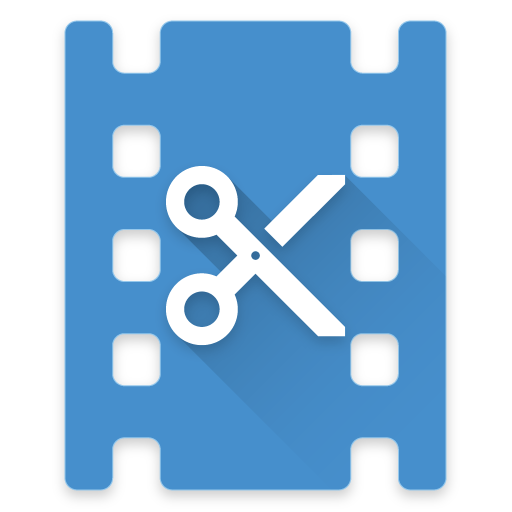
VidTrim Pro - 비디오 편집기
Video Players & Editors | Goseet
5억명 이상의 게이머가 신뢰하는 안드로이드 게임 플랫폼 BlueStacks으로 PC에서 플레이하세요.
Play VidTrim Pro - Video Editor on PC
VidTrim Pro is a video editor and organizer for Android. It includes multiple features like trimming, merging, frame grabbing, video effects, extract audio (convert to MP3) and transcoding (compress and convert to MP4). You can also share your videos with your friends directly through the app.
Please try the free ad supported version first.
Features of VidTrim Pro:
- Video trimmer. Trim video clips right on your device
- Merge video clips. Join (concatenate) multiple video clips into one.
- Effects. Apply cool video effects like B/W, Negate, Vintage, Vignette, Blur, Sharpen, Edge detect, Luma, SwapUV.
- Transcode video clips. Transcoding allows to convert video to MP4, resize and compress videos.
- Add music soundtrack to your videos through transcoding feature.
- Rotate videos (Quick rotation without encoding or true rotation by encoding)
- Frame accurate frame grabber. Extract/save the exact frames from your video clips as images.
- Convert video files to MP3 audio files.
- Share video clips.
- Play video clips
- Rename video clips
- Delete video clips
- Supports both ARM and x86 CPUs in one package.
- Contains optimizations for ARMv7 NEON when available.
All videos/frames/mp3s are stored under "VidTrim Pro" folder on the internal storage.
Supported languages:
- English
- Turkish
- German
- French
- Italian
- Portuguese
- Russian
- Greek
- Hebrew
- Dutch
- Czech
- Polish
- Arabic
- Chinese (Simplified)
If you have any problems, suggestions or just simply want a refund please contact us at: support@goseet.com
Uses FFmpeg under permission of LGPL.
Please try the free ad supported version first.
Features of VidTrim Pro:
- Video trimmer. Trim video clips right on your device
- Merge video clips. Join (concatenate) multiple video clips into one.
- Effects. Apply cool video effects like B/W, Negate, Vintage, Vignette, Blur, Sharpen, Edge detect, Luma, SwapUV.
- Transcode video clips. Transcoding allows to convert video to MP4, resize and compress videos.
- Add music soundtrack to your videos through transcoding feature.
- Rotate videos (Quick rotation without encoding or true rotation by encoding)
- Frame accurate frame grabber. Extract/save the exact frames from your video clips as images.
- Convert video files to MP3 audio files.
- Share video clips.
- Play video clips
- Rename video clips
- Delete video clips
- Supports both ARM and x86 CPUs in one package.
- Contains optimizations for ARMv7 NEON when available.
All videos/frames/mp3s are stored under "VidTrim Pro" folder on the internal storage.
Supported languages:
- English
- Turkish
- German
- French
- Italian
- Portuguese
- Russian
- Greek
- Hebrew
- Dutch
- Czech
- Polish
- Arabic
- Chinese (Simplified)
If you have any problems, suggestions or just simply want a refund please contact us at: support@goseet.com
Uses FFmpeg under permission of LGPL.
PC에서 VidTrim Pro - 비디오 편집기 플레이해보세요.
-
BlueStacks 다운로드하고 설치
-
Google Play 스토어에 로그인 하기(나중에 진행가능)
-
오른쪽 상단 코너에 VidTrim Pro - 비디오 편집기 검색
-
검색 결과 중 VidTrim Pro - 비디오 편집기 선택하여 설치
-
구글 로그인 진행(만약 2단계를 지나갔을 경우) 후 VidTrim Pro - 비디오 편집기 설치
-
메인 홈화면에서 VidTrim Pro - 비디오 편집기 선택하여 실행
