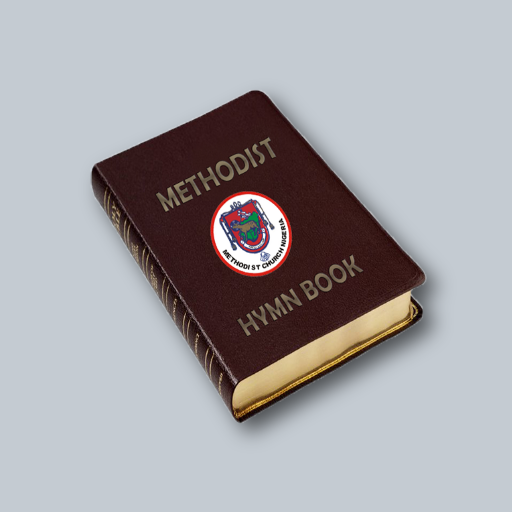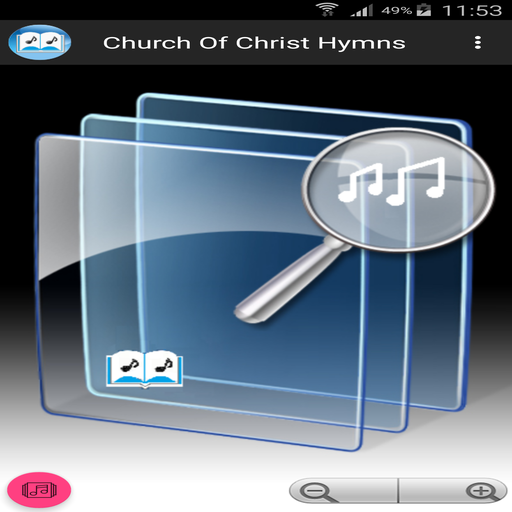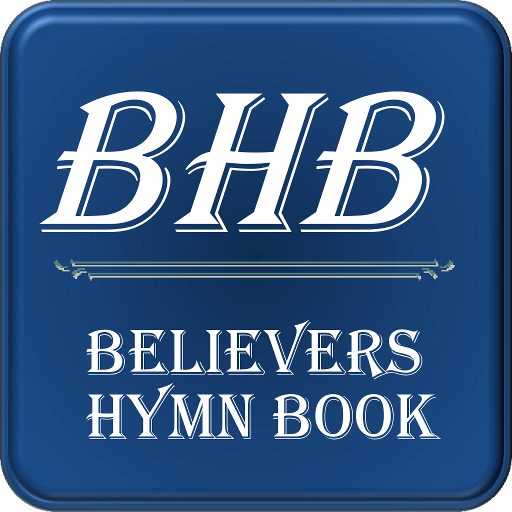
Believers Hymn Book
Play on PC with BlueStacks – the Android Gaming Platform, trusted by 500M+ gamers.
Page Modified on: June 22, 2020
Play Believers Hymn Book on PC
Includes tunes for each hymn, lyrics search, and number entry taking you straight to the hymn you are looking for.
ONLINE and other versions:
http://gospelriver.com/bhb
BUG REPORTS: Please email bhb@gospelriver.com to resolve.
I cannot fix them if I do not know they exist!
FEATURES:
- 465 hymns
- approximately 600 audio tunes (low quality version available without an Internet connection)
- Lyrics search (case and punctuation insensitive, search terms highlighted)
- Search by meter
- Mark favorites
- Zoom functionality
- Night mode display option
- Easy number entry
- Alphabetical index of first lines
- Listing by number
- Show hymns by category
- Browse all hymns
- No ads
- Installs to SD
- Bookmark songs
- History of viewed songs (for that session)
- Song starter notes and additional tune options
- Hymn authors and author search
- Add custom notes to each hymn
- Meter quick-list to get a tune in an emergency
- Believers Hymn Book Companion (by Harold S. Paisley) gives information about the hymn writers
INSTRUCTIONS are now found within the app (? button)
PRIVACY AND PERMISSIONS:
There have been some questions regarding additional permissions requested by the app. These are due to upgrades in the plugins that the app uses which are capable of functions that the app does not perform, but are necessary for the functionality of the app. This app does not access your personal information.
Play Believers Hymn Book on PC. It’s easy to get started.
-
Download and install BlueStacks on your PC
-
Complete Google sign-in to access the Play Store, or do it later
-
Look for Believers Hymn Book in the search bar at the top right corner
-
Click to install Believers Hymn Book from the search results
-
Complete Google sign-in (if you skipped step 2) to install Believers Hymn Book
-
Click the Believers Hymn Book icon on the home screen to start playing