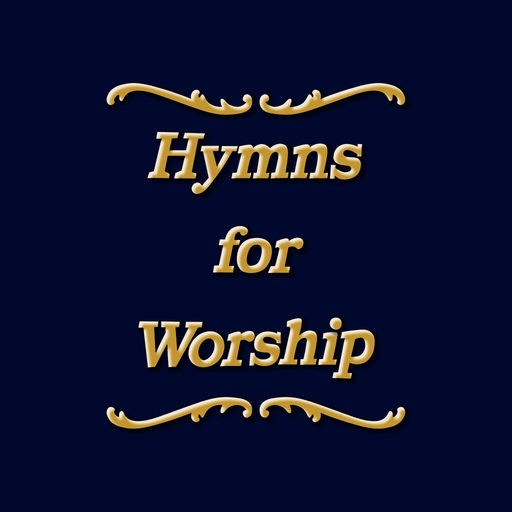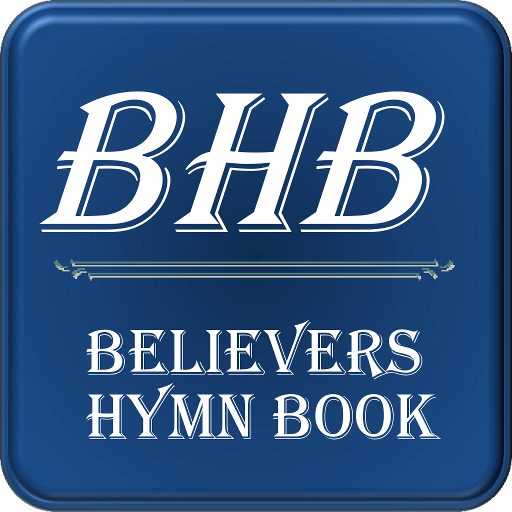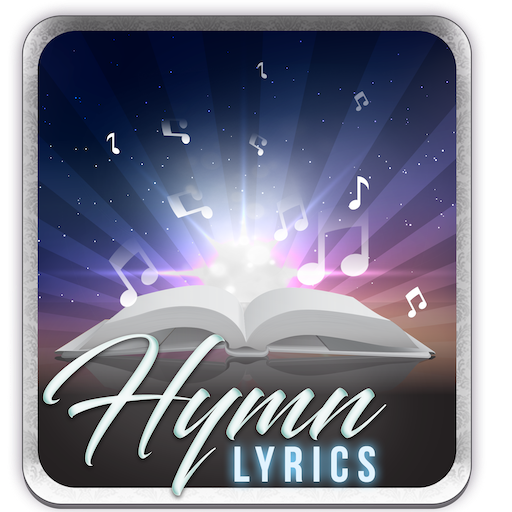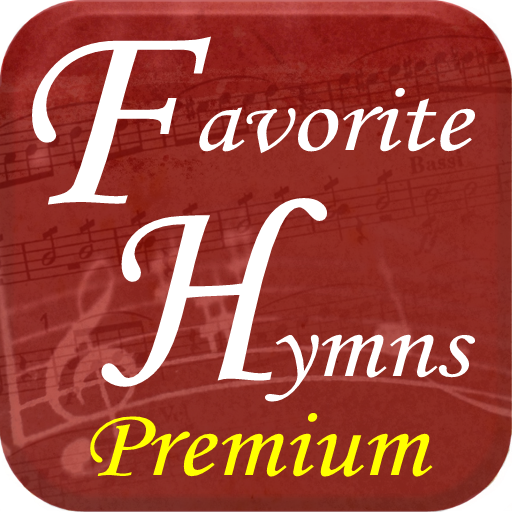
Favorite Hymns & Hymnals Premium
Jouez sur PC avec BlueStacks - la plate-forme de jeu Android, approuvée par + 500M de joueurs.
Page Modifiée le: 9 septembre 2018
Play Favorite Hymns & Hymnals Premium on PC
The reason this app is not free is it contains lyrics to over 90 copyrighted Christian songs and hymns (no audio for copyrighted songs at this point). Over a year of researching, licensing, coding, and waiting for administrators has gone into adding the copyrighted hymns alone.
This may be the only app of its kind to contain these hymns. Some of these hymns include:
- How Deep the Father's Love for Us
- How Great Thou Art
- You are my all in all
- The Power of the Cross
- He Touched Me
- In Christ Alone
- Majesty
- Great is Thy Faithfulness
- The Crayon Box Song
- and many more
(A full listing may be found at http://gospelriver.com/music/hymnapps/favorite-hymns-premium)
INCLUDED HYMNALS:
- Favorite Hymns Premium (Favorites from the hymnals below along with others, including Christmas carols.)
- The Believers Hymn Book (465 hymns with tunes, all tunes present)
- The Children's Hymn Book 1987 Premium (missing 9 of 161 songs; 7 bonus songs)
- Classic Gospel Hymns (58 hymns, all present)
- Gospel Hymn Book North America 1989 (256 hymns, all present)
- Gospel Hymn Book North America 2001 (407 hymns, all present)
- Gospel Hymn Book UK 1897 (712 hymns, all present.)
- Gospel Hymn Book UK 1996 (795 hymns, 5 missing)
- Seed Sowers Camp Hymnal (170 songs with 65 copyrighted, only 8 of which are unavailable. Includes some Spanish translations.)
FEATURES:
- Easily enter a hymn number to go directly to that hymn
- Search lyrics (case and punctuation insensitive)
- Search by meter, author, tune
- Play tunes on selected hymns (Internet access required)
- Zoom functionality
- Night mode display option
- Alphabetical index of first lines
- Browse hymns by number
- No ads
- Option to install to SD
Please contact fav@gospelriver.com with installation issues, feature requests or hymn requests rather than commenting on the app store.
If you rate low, comment with an explanation, or better yet, email me to get it resolved first.
Jouez à Favorite Hymns & Hymnals Premium sur PC. C'est facile de commencer.
-
Téléchargez et installez BlueStacks sur votre PC
-
Connectez-vous à Google pour accéder au Play Store ou faites-le plus tard
-
Recherchez Favorite Hymns & Hymnals Premium dans la barre de recherche dans le coin supérieur droit
-
Cliquez pour installer Favorite Hymns & Hymnals Premium à partir des résultats de la recherche
-
Connectez-vous à Google (si vous avez ignoré l'étape 2) pour installer Favorite Hymns & Hymnals Premium
-
Cliquez sur l'icône Favorite Hymns & Hymnals Premium sur l'écran d'accueil pour commencer à jouer