
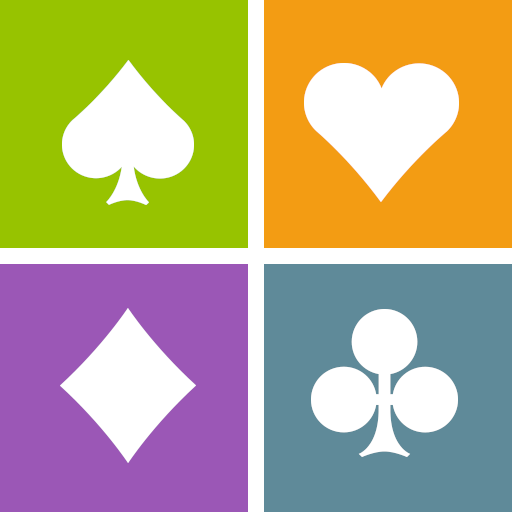
Fun Bridge
Jouez sur PC avec BlueStacks - la plate-forme de jeu Android, approuvée par + 500M de joueurs.
Page Modifiée le: 19 déc. 2024
Play Fun Bridge on PC
Bridge is a card game played with four people who play as two competing teams of two players called ""pairs"" (North-South and East-West). The players of the same team sit across from each other at a card table. Bridge consists of two parts: the auction, which determines the contract to fulfil, and the play, where the side that wins the bidding tries to take the tricks necessary to make their contract.
On Funbridge, you play South while North, East and West are played by the same artificial intelligence (AI) at all tables. So no need to wait until other players are available to play. The AI is available 24/7!
Other players play the same deals as you. The aim is to achieve the best result. You enter rankings allowing you to compare your play to other players.
Funbridge is designed for any type of players: from beginners (introductory module, lessons, exercises) to experts (tournaments). It also suits any player who wants to start playing bridge again (practice, challenges against friends).
Game modes:
- Get started with bridge: (re)discover the basics of bridge.
- Series tournaments: perfect to see how you compare with players of your level.
- Tournaments of the day: compare yourself to players from all around the world.
- Practice deals: play deals at your own pace without stress.
- Face the elites: pit yourself against top players from the Elite series.
- Challenges: challenge any player in head-to-head tournaments.
- Two-player game: practise with your favourite partner.
- Team Championship: create your team and compete against teams from all over the world.
- Federation tournaments: improve your federation ranking thanks to official tournaments held conjointly with bridge federations.
- Funbridge Points tournaments: play these tournaments to enter the Funbridge Points rankings and compare yourself to all players.
- Exclusive tournaments: create your own tournaments and discuss the deals you play.
- Commented tournaments: get valuable advice from a bridge champion.
You can also:
- Pause your deal or tournament
- Watch a replay of other players' moves
- Replay deals that you have already played
- Get the meaning of the bids made at the table
- Seek advice from the AI in case of doubt
- Set your bidding and card play conventions
- Access an analysis of your play once the deal is over
- Meet your friends and chat with them
Internet connection required: the AI is not in the app, which is therefore much more efficient and we can continuously improve it without you having to update it.
Jouez à Fun Bridge sur PC. C'est facile de commencer.
-
Téléchargez et installez BlueStacks sur votre PC
-
Connectez-vous à Google pour accéder au Play Store ou faites-le plus tard
-
Recherchez Fun Bridge dans la barre de recherche dans le coin supérieur droit
-
Cliquez pour installer Fun Bridge à partir des résultats de la recherche
-
Connectez-vous à Google (si vous avez ignoré l'étape 2) pour installer Fun Bridge
-
Cliquez sur l'icône Fun Bridge sur l'écran d'accueil pour commencer à jouer




