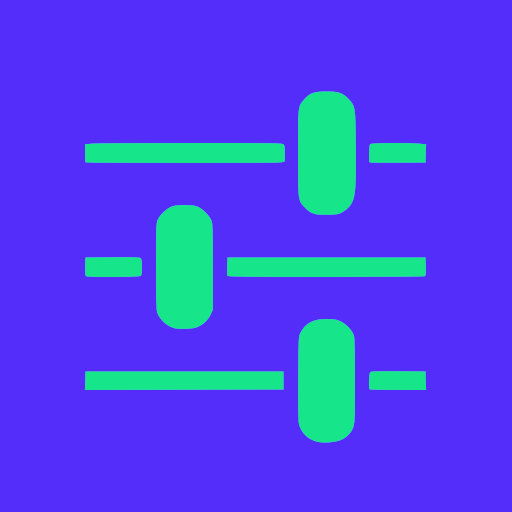GoTrust ID
العب على الكمبيوتر الشخصي مع BlueStacks - نظام أندرويد للألعاب ، موثوق به من قبل أكثر من 500 مليون لاعب.
تم تعديل الصفحة في: 26 يوليو 2019
Play GoTrust ID on PC
GoTrust ID is Windows Hello certified companion device that is designed to securely sign into Windows Hello using your Android phone, without typing a password.
Using a Bluetooth connection, your phone will complete the unlock process on your Windows 10 computers and your fingerprint verification on your phone is an additional security option. Much easier and much more secure than typing your username and password.
GoTrust ID app should be installed on your computer(computer requires BLE support) and phone, pair your phone with your computer to experience GoTrust ID seamless sign in/login process.
العب GoTrust ID على جهاز الكمبيوتر. من السهل البدء.
-
قم بتنزيل BlueStacks وتثبيته على جهاز الكمبيوتر الخاص بك
-
أكمل تسجيل الدخول إلى Google للوصول إلى متجر Play ، أو قم بذلك لاحقًا
-
ابحث عن GoTrust ID في شريط البحث أعلى الزاوية اليمنى
-
انقر لتثبيت GoTrust ID من نتائج البحث
-
أكمل تسجيل الدخول إلى Google (إذا تخطيت الخطوة 2) لتثبيت GoTrust ID
-
انقر على أيقونة GoTrust ID على الشاشة الرئيسية لبدء اللعب