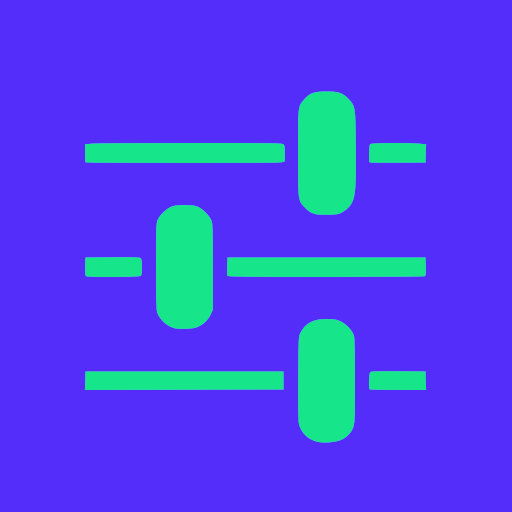GoTrust ID
Play on PC with BlueStacks – the Android Gaming Platform, trusted by 500M+ gamers.
Page Modified on: July 26, 2019
Play GoTrust ID on PC
GoTrust ID is Windows Hello certified companion device that is designed to securely sign into Windows Hello using your Android phone, without typing a password.
Using a Bluetooth connection, your phone will complete the unlock process on your Windows 10 computers and your fingerprint verification on your phone is an additional security option. Much easier and much more secure than typing your username and password.
GoTrust ID app should be installed on your computer(computer requires BLE support) and phone, pair your phone with your computer to experience GoTrust ID seamless sign in/login process.
Play GoTrust ID on PC. It’s easy to get started.
-
Download and install BlueStacks on your PC
-
Complete Google sign-in to access the Play Store, or do it later
-
Look for GoTrust ID in the search bar at the top right corner
-
Click to install GoTrust ID from the search results
-
Complete Google sign-in (if you skipped step 2) to install GoTrust ID
-
Click the GoTrust ID icon on the home screen to start playing