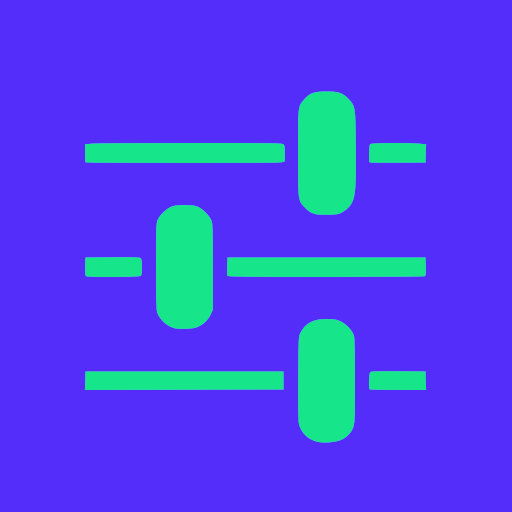GoTrust ID
Mainkan di PC dengan BlueStacks – platform Game-Game Android, dipercaya oleh lebih dari 500 juta gamer.
Halaman Dimodifikasi Aktif: 26 Juli 2019
Play GoTrust ID on PC
GoTrust ID is Windows Hello certified companion device that is designed to securely sign into Windows Hello using your Android phone, without typing a password.
Using a Bluetooth connection, your phone will complete the unlock process on your Windows 10 computers and your fingerprint verification on your phone is an additional security option. Much easier and much more secure than typing your username and password.
GoTrust ID app should be installed on your computer(computer requires BLE support) and phone, pair your phone with your computer to experience GoTrust ID seamless sign in/login process.
Mainkan GoTrust ID di PC Mudah saja memulainya.
-
Unduh dan pasang BlueStacks di PC kamu
-
Selesaikan proses masuk Google untuk mengakses Playstore atau lakukan nanti
-
Cari GoTrust ID di bilah pencarian di pojok kanan atas
-
Klik untuk menginstal GoTrust ID dari hasil pencarian
-
Selesaikan proses masuk Google (jika kamu melewati langkah 2) untuk menginstal GoTrust ID
-
Klik ikon GoTrust ID di layar home untuk membuka gamenya