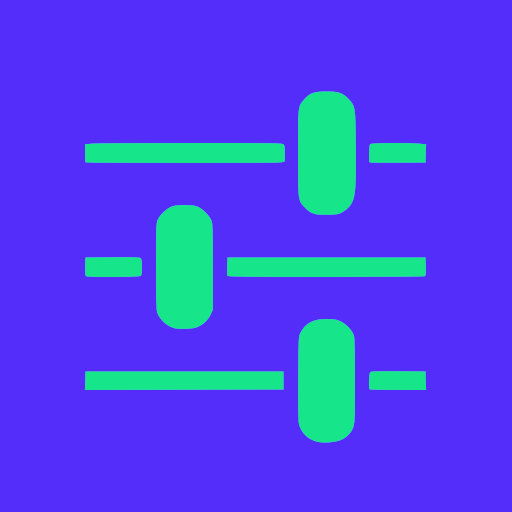GoTrust ID
500M + oyuncunun güvendiği Android Oyun Platformu, BlueStacks ile PC'de oynayın.
Sayfa Değiştirilme tarihi: 26 Temmuz 2019
Play GoTrust ID on PC
GoTrust ID is Windows Hello certified companion device that is designed to securely sign into Windows Hello using your Android phone, without typing a password.
Using a Bluetooth connection, your phone will complete the unlock process on your Windows 10 computers and your fingerprint verification on your phone is an additional security option. Much easier and much more secure than typing your username and password.
GoTrust ID app should be installed on your computer(computer requires BLE support) and phone, pair your phone with your computer to experience GoTrust ID seamless sign in/login process.
GoTrust ID oyununu PC'de oyna. Başlamak çok kolay.
-
BlueStacks'i PC'nize İndirin ve Yükleyin
-
Play Store'a erişmek için Google girişi yapın ya da daha sonraya bırakın.
-
Sağ üst köşeye GoTrust ID yazarak arayın.
-
GoTrust ID uygulamasını arama sonuçlarından indirmek için tıklayın.
-
(iEğer Adım 2'yi atladıysanız) GoTrust ID uygulamasını yüklemek için Google'a giriş yapın.
-
Oynatmaya başlatmak için ekrandaki GoTrust ID ikonuna tıklayın.