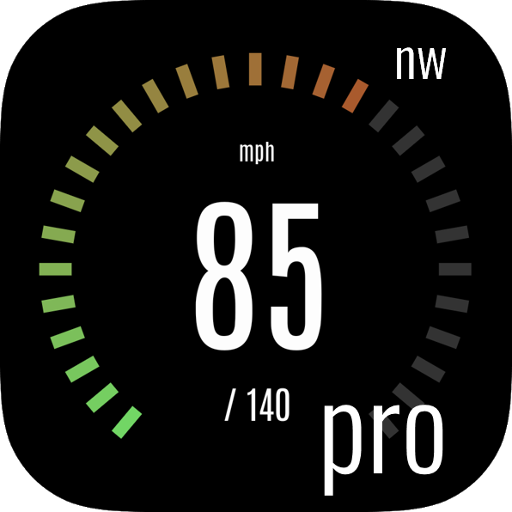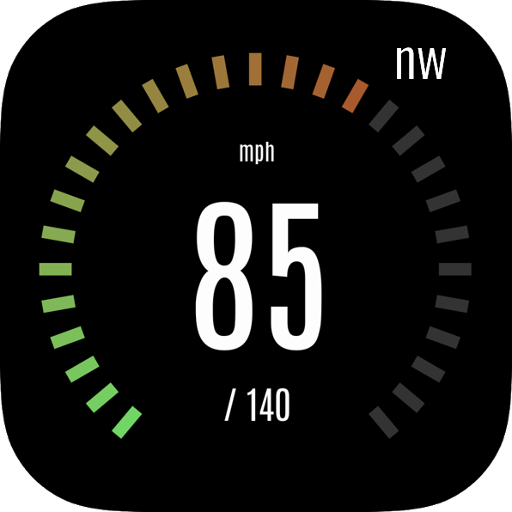DigiSpeed (HUD)
Play on PC with BlueStacks – the Android Gaming Platform, trusted by 500M+ gamers.
Page Modified on: May 14, 2019
Play DigiSpeed (HUD) on PC
A simple, non distracting speed readout featuring :-
Speed and GPS track bearing.
Multicolour display.
Short touch on the speed display to change the colour of speed and bearing text.
Long touch displays menu options including individual display size and colours.
Adjustable display brightness.
HUD mode
Select between normal or HUD (Heads-Up-Display)
Swipe the display to flip the image horizontally or vertically.
Place on the dashboard of your car and see your speed without taking your eyes off of the road.
MPH/KPH/Knots
Toggle between Miles per hour, Kilometers per hour or Knots
GPS info screen.
Please email me if you have any problems.
NOTE
The speed readout is only as good as the GPS signal.
The brighter colours (Yellow or Green) are best for HUD mode during daylight.
Play DigiSpeed (HUD) on PC. It’s easy to get started.
-
Download and install BlueStacks on your PC
-
Complete Google sign-in to access the Play Store, or do it later
-
Look for DigiSpeed (HUD) in the search bar at the top right corner
-
Click to install DigiSpeed (HUD) from the search results
-
Complete Google sign-in (if you skipped step 2) to install DigiSpeed (HUD)
-
Click the DigiSpeed (HUD) icon on the home screen to start playing