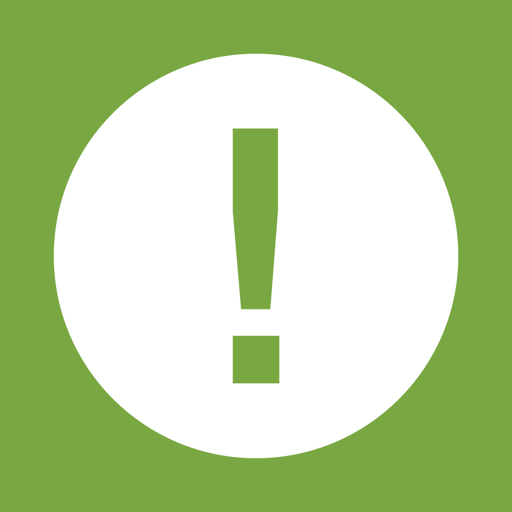i-ALERT 2 Condition Monitor
Play on PC with BlueStacks – the Android Gaming Platform, trusted by 500M+ gamers.
Page Modified on: August 9, 2019
Play i-ALERT 2 Condition Monitor on PC
· Samsung Galaxy S5, S6, S7, S8
· LG Google Nexus 5x, 6, 6p
· Motorola Droid Turbo, MOTO X, MOTO G
Mobile app requires Android 5.0 and Bluetooth 4.0.
The i-ALERT2 condition monitor is a health monitoring platform for rotating equipment. It offers users intuitive interface to view equipment operational data and machine records to help detect machine failures earlier.
The i-ALERT2 App interfaces with a separate i-ALERT2 condition monitor that must be purchased.
Early Detection of Machine Failures:
· Vibration, Temperature, Run-time Monitoring
· Data Logging with Trend Analysis
· Advanced Vibration Analysis Tools (FFT and Time Waveform)
Manage Equipment:
· Track devices on a data route
· Generate Detailed Reports on Equipment
· Edit and Set Alarm Thresholds
· Examine Historical Trend data
Instant Access to Machine Records:
· Product Details
· Hydraulic Information
· Construction Data
· Bill of Materials (BOM) / Parts List
Sales Service Locator:
· Find the local ITT or Authorized Sales or Service Center near you
Play i-ALERT 2 Condition Monitor on PC. It’s easy to get started.
-
Download and install BlueStacks on your PC
-
Complete Google sign-in to access the Play Store, or do it later
-
Look for i-ALERT 2 Condition Monitor in the search bar at the top right corner
-
Click to install i-ALERT 2 Condition Monitor from the search results
-
Complete Google sign-in (if you skipped step 2) to install i-ALERT 2 Condition Monitor
-
Click the i-ALERT 2 Condition Monitor icon on the home screen to start playing