
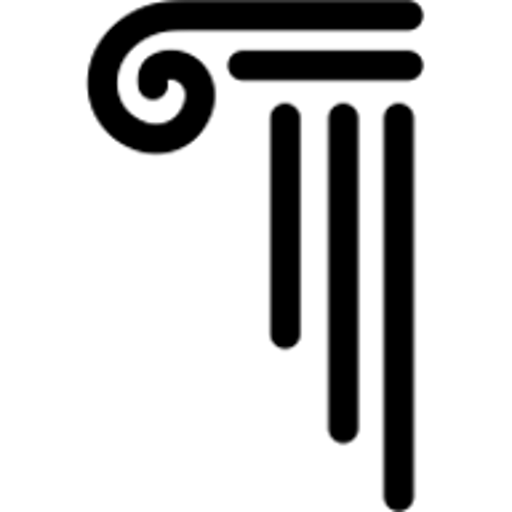
GovRegs: US Constitution, laws, & regulations
Play on PC with BlueStacks – the Android Gaming Platform, trusted by 500M+ gamers.
Page Modified on: July 5, 2017
Play GovRegs: US Constitution, laws, & regulations on PC
GovRegs is a 100% free app that provides the public with access to three types of vital US legal information from the convenience of your mobile device:
(1) US Constitution
(2) Titles 1 through 50 of the Code of Federal Regulations (CFR)
(3) Titles 1 through 54 of the U.S. Code (federal laws & statutes)
Regulations and US Code come with notes & annotations, including listing of public laws. Through this app, you will be able to access IRS and tax regulations; FDA laws; NASA's rules; Fish & Wildlife; shipping rules; import and export requirements; labor laws; First Amendment on freedom of speech, and much, much more.
The GovRegs app is navigable as well as searchable. All data is stored on our server, which checks for updates to the law regularly. This ensures that you are always accessing the most current laws and also that your mobile device's storage space is not hogged.
GovRegs is provided to the general public for free. We do not charge to download, install, or use. There are no ads. We don't track you, we don't access your phone book, and we don't know whether you like one or two shots of espresso at your local Starbucks.
User satisfaction is paramount. If you have any difficulties with the app, feedback, ideas, or complaints, please contact GovRegs at apps@ govregs.com or on Twitter @GovRegs .
[Privacy Policy: https://www.govregs.com/privacy.html • Disclaimer: https://www.govregs.com/disclaimer.html]
Version 1.0
Launch
Play GovRegs: US Constitution, laws, & regulations on PC. It’s easy to get started.
-
Download and install BlueStacks on your PC
-
Complete Google sign-in to access the Play Store, or do it later
-
Look for GovRegs: US Constitution, laws, & regulations in the search bar at the top right corner
-
Click to install GovRegs: US Constitution, laws, & regulations from the search results
-
Complete Google sign-in (if you skipped step 2) to install GovRegs: US Constitution, laws, & regulations
-
Click the GovRegs: US Constitution, laws, & regulations icon on the home screen to start playing



