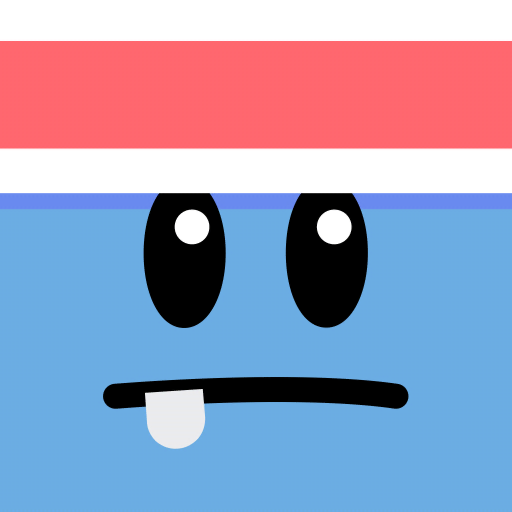Jigsaw Puzzle Game: Wood Block
Play on PC with BlueStacks – the Android Gaming Platform, trusted by 500M+ gamers.
Page Modified on: Jun 28, 2022
Play Jigsaw Puzzle Game: Wood Block on PC
How to play classic jigsaw?
Drag jigsaw pieces into the board to build a wonderful picture! You will get more pieces when the current pieces were combined. To play the wooden block puzzles you have to put a different shapes to combine with another wooden block puzzle on the board and clear the board in this wood block puzzle game.
If you are a fan of jigsaw game then this cube game is the best time killer for you to indulge yourself with epic jigsaw puzzle. This is the best stress relieving and relaxing game for adults that will helps you to take a break from your daily hectic routine. Here are some awesome features of cube block puzzle game that make this wood game more interesting.
Features of Jigsaw Games and Woody Puzzles Game:
This game is the combination of two classic games together.
Change Background with hundreds of beautiful pictures.
Different shapes of blocks that will not let you bore.
Helpful hints to match the next jigsaw piece if you are stuck in between game.
Challenge yourself to reveal what is hidden behind the pieces of picture.
Get coins by completing level and get more exclusive collections of different levels!
This game will help you to exercise your short-term memory and concentration while passing the time with magic jigsaw puzzle and discover new wood games. Make your day relaxing and entertaining by playing picture puzzle daily! Enjoy our free cube block puzzle game.
Find the ultimate fun with a wide collection loaded with high definitions pictures of jigsaw. This sudo cube - wood games is designed to train your brain and boost your thinking while playing and entertained with classic block puzzle game.
Download this Block Puzzle Games to build your attractive collections of woody puzzles.
Play Jigsaw Puzzle Game: Wood Block on PC. It’s easy to get started.
-
Download and install BlueStacks on your PC
-
Complete Google sign-in to access the Play Store, or do it later
-
Look for Jigsaw Puzzle Game: Wood Block in the search bar at the top right corner
-
Click to install Jigsaw Puzzle Game: Wood Block from the search results
-
Complete Google sign-in (if you skipped step 2) to install Jigsaw Puzzle Game: Wood Block
-
Click the Jigsaw Puzzle Game: Wood Block icon on the home screen to start playing