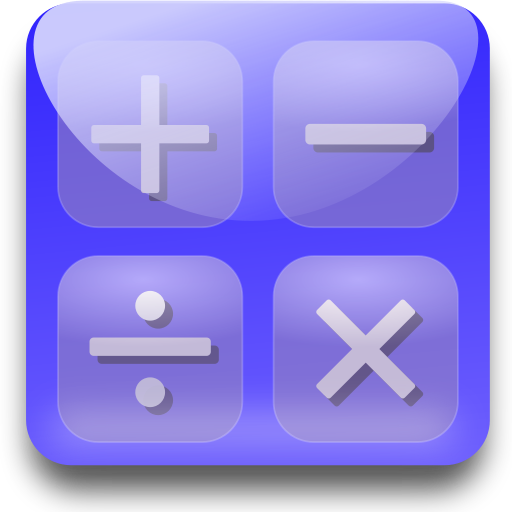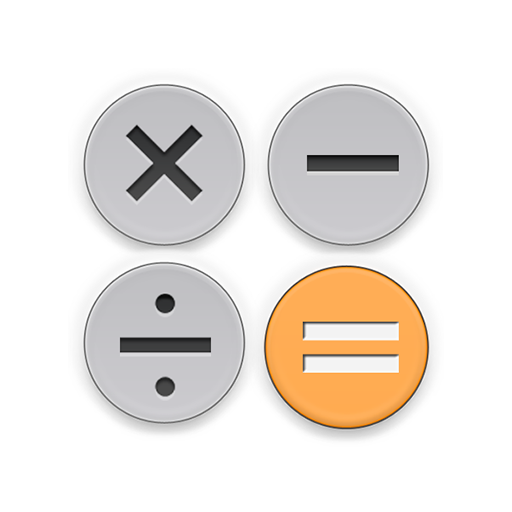Easy Calculator PRO
Play on PC with BlueStacks – the Android Gaming Platform, trusted by 500M+ gamers.
Page Modified on: September 15, 2019
Play Easy Calculator PRO on PC
✓ Percent calculation
✓ Unit conversions ( metric and imperial units )
✓ Discount calculation
✓ VAT calculation
✓ Shopping Calculator
✓ Tip Calculator
✓ Currency Converter
✅ This is the PRO version ( no ads! ) of EasyCalculator ✅
⭐ Calculator :
- Four fundamental operations , percent , brackets , scientific functions are availables.
- Memory available: Easy Calculator saves your calculations. In addition, it is possible to share or use them during the input.
⭐ Shopping Calculator :
- create customised shopping list and calculate the total cost.
- save and share your lists.
- Follow List Function: Use our Shopping Calculator to not forget anything at the supermarket anymore!
⭐ Currency converter :
The currency converter section converts more than 150 currency in the world.
- Possibility to use the calculator while using the converter.
- Possibility to use the saved calculations in the memory again.
⭐ Discount Calculator :
To calculate easily the savings and final price by inserting the original price and the discount.
- Possibility to set your favourite discounts.
- Possibility to add vat and additional discount.
- Possibility to use the calculator during discount calculation.
- Possibility to use the saved calculations in the memory again.
⭐ Unit converter :
- The unit conversions available are:
Lenght , Area , Volume , Mass , Density , Temperature , Power , Pressure , Force , Energy , Speed , Time , Angle , Data , fuel.
- Possibility to use the calculator while using the converter.
- Possibility to use the saved calculations in the memory again.
⭐ VAT Calculator :
- Include and extract VAT calculation easy and fast.
- Possibility to set your favourite VAT.
- Possibility to use the generic Calculator during the VAT calculation.
- Possibility to use the saved calculations in the memory again.
⭐ Tip Calculator :
To calculate easily the tip and amount per person.
- Possibility to set your favourite tips.
- Possibility to do not tip on tax.
- Possibility to use the calculator during tip calculation.
- Possibility to use the saved calculations in the memory again.
∎ Other features:
- Different themes available.
- Different notations available.
- Vibrate on touch available.
- Option: keep screen on.
- Possibility to choose your starting calculator.
⭐ Can you try the free version at :
https://play.google.com/store/apps/details?id=com.gp7.easycalculator
Play Easy Calculator PRO on PC. It’s easy to get started.
-
Download and install BlueStacks on your PC
-
Complete Google sign-in to access the Play Store, or do it later
-
Look for Easy Calculator PRO in the search bar at the top right corner
-
Click to install Easy Calculator PRO from the search results
-
Complete Google sign-in (if you skipped step 2) to install Easy Calculator PRO
-
Click the Easy Calculator PRO icon on the home screen to start playing