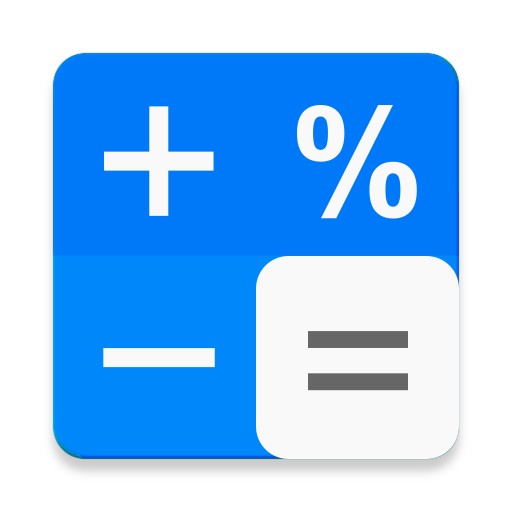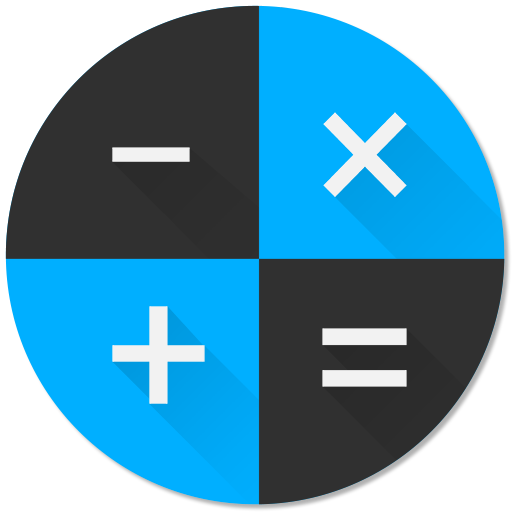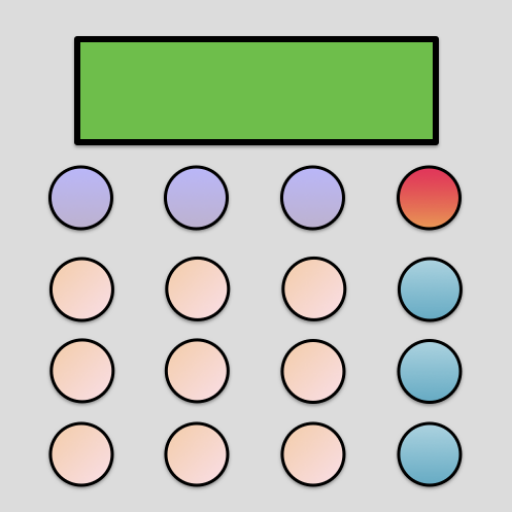Multifunction Calculator
도구 | Multifunction calculator - gp7projects
5억명 이상의 게이머가 신뢰하는 안드로이드 게임 플랫폼 BlueStacks으로 PC에서 플레이하세요.
Play Multifunction Calculator on PC
⭐ Easy Calculator is a multifunction calculator app to do the everyday life calculations:
✓ Percent calculation
✓ Unit conversions ( metric and imperial units )
✓ Discount calculation
✓ VAT calculation
✓ Shopping Calculator
✓ Tip Calculator
⭐ Calculator :
- Four fundamental operations , percent , brackets , scientific functions are availables.
- Memory available: Easy Calculator saves your calculations. In addition, it is possible to share or use them during the input.
⭐ Shopping Calculator :
- create customised shopping list and calculate the total cost.
- save and share your lists.
- Follow List Function: Use our Shopping Calculator to not forget anything at the supermarket anymore!
⭐ Discount Calculator :
To calculate easily the savings and final price by inserting the original price and the discount.
- Possibility to set your favourite discounts.
- Possibility to use the calculator during discount calculation.
- Possibility to use the saved calculations in the memory again.
⭐ Unit converter :
- The unit conversions available are:
Lenght , Area , Volume , Mass , Density , Temperature , Power , Pressure , Force , Energy , Speed , Time , Angle , Data , fuel.
- Possibility to use the calculator while using the converter.
- Possibility to use the saved calculations in the memory again.
⭐ VAT Calculator :
- Include and extract VAT calculation easy and fast.
- Possibility to set your favourite VAT.
- Possibility to use the generic Calculator during the VAT calculation.
- Possibility to use the saved calculations in the memory again.
⭐ Tip Calculator :
To calculate easily the tip and amount per person.
- Possibility to set your favourite tips.
- Possibility to do not tip on tax.
- Possibility to use the calculator during tip calculation.
- Possibility to use the saved calculations in the memory again.
∎ Other features:
- Different themes available.
- Different notations available.
- Vibrate on touch available.
- Option: keep screen on.
- Possibility to choose your starting calculator.
⭐ The PRO version of this multifuncion calculator is available at :
https://play.google.com/store/apps/details?id=com.gp7.calculator.discount.vat.converter.unit
✓ Percent calculation
✓ Unit conversions ( metric and imperial units )
✓ Discount calculation
✓ VAT calculation
✓ Shopping Calculator
✓ Tip Calculator
⭐ Calculator :
- Four fundamental operations , percent , brackets , scientific functions are availables.
- Memory available: Easy Calculator saves your calculations. In addition, it is possible to share or use them during the input.
⭐ Shopping Calculator :
- create customised shopping list and calculate the total cost.
- save and share your lists.
- Follow List Function: Use our Shopping Calculator to not forget anything at the supermarket anymore!
⭐ Discount Calculator :
To calculate easily the savings and final price by inserting the original price and the discount.
- Possibility to set your favourite discounts.
- Possibility to use the calculator during discount calculation.
- Possibility to use the saved calculations in the memory again.
⭐ Unit converter :
- The unit conversions available are:
Lenght , Area , Volume , Mass , Density , Temperature , Power , Pressure , Force , Energy , Speed , Time , Angle , Data , fuel.
- Possibility to use the calculator while using the converter.
- Possibility to use the saved calculations in the memory again.
⭐ VAT Calculator :
- Include and extract VAT calculation easy and fast.
- Possibility to set your favourite VAT.
- Possibility to use the generic Calculator during the VAT calculation.
- Possibility to use the saved calculations in the memory again.
⭐ Tip Calculator :
To calculate easily the tip and amount per person.
- Possibility to set your favourite tips.
- Possibility to do not tip on tax.
- Possibility to use the calculator during tip calculation.
- Possibility to use the saved calculations in the memory again.
∎ Other features:
- Different themes available.
- Different notations available.
- Vibrate on touch available.
- Option: keep screen on.
- Possibility to choose your starting calculator.
⭐ The PRO version of this multifuncion calculator is available at :
https://play.google.com/store/apps/details?id=com.gp7.calculator.discount.vat.converter.unit
PC에서 Multifunction Calculator 플레이해보세요.
-
BlueStacks 다운로드하고 설치
-
Google Play 스토어에 로그인 하기(나중에 진행가능)
-
오른쪽 상단 코너에 Multifunction Calculator 검색
-
검색 결과 중 Multifunction Calculator 선택하여 설치
-
구글 로그인 진행(만약 2단계를 지나갔을 경우) 후 Multifunction Calculator 설치
-
메인 홈화면에서 Multifunction Calculator 선택하여 실행