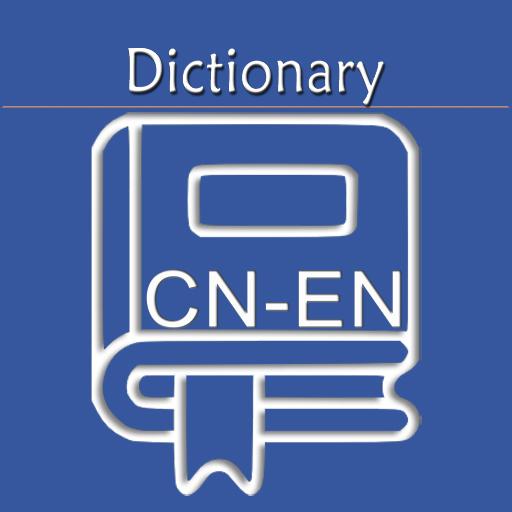언제나 중국어사전 (한자사전) - 한자필기인식, 옥편, 중국어번역기, 중국어단어
Educational | MaMon Studio
5억명 이상의 게이머가 신뢰하는 안드로이드 게임 플랫폼 BlueStacks으로 PC에서 플레이하세요.
Play Any Chinese Dictionary - Chinese Handwriting Recog on PC
☆★ Free ! Chinese handwriting recognition dictionary, translator provided ☆★
The Any Chinese dictionary will search all Chinese dictionaries worldwide at once.
Find Chinese words that you do not know quickly and easily.
Copying from photo scan (OCR) reading function to clipboard, automatic translation ~
Take advantage of all the useful features of the dictionary.
The Any Chinese dictionary offers dictionary functions, multilingual translator, and Chinese word workbook.
Elementary school students, junior high school students, high school students, college students, and employees are all available.
■ Support dictionary
Oxford, Webster, Dictionary.com, Thesaurus.com, Google, Cambridge, Etymonline, Leaners, FreeDictionary, Urban, Reverso, WordReference, Wordnik, YourDictionary, Wikipedia, Wiktionary, Naver, Daum, Google, BlueDick, Nate, KMLE (Medicine)
■ Real-time translation function & notification area & input as picture
- Do you have any Chinese words you do not know? Select the letter and copy it, and translate it in real time.
- Chinese word is exposed in the notification area. Improve your Chinese learning.
- Automatically type and translate the Chinese in the book.
■ Efficient learning system
- Speed memorization If you play the game, you will be able to memorize not only the memorization of the Chinese word but also the memorization level.
- Chinese words with insufficient memorization are automatically classified and can be studied efficiently.
■ Slide function and sleep mode
- Try sleep mode before going to sleep.
- Automatically read the meanings of Chinese words and Chinese words.
- The app will automatically stop at the specified time.
The Any Chinese dictionary will search all Chinese dictionaries worldwide at once.
Find Chinese words that you do not know quickly and easily.
Copying from photo scan (OCR) reading function to clipboard, automatic translation ~
Take advantage of all the useful features of the dictionary.
The Any Chinese dictionary offers dictionary functions, multilingual translator, and Chinese word workbook.
Elementary school students, junior high school students, high school students, college students, and employees are all available.
■ Support dictionary
Oxford, Webster, Dictionary.com, Thesaurus.com, Google, Cambridge, Etymonline, Leaners, FreeDictionary, Urban, Reverso, WordReference, Wordnik, YourDictionary, Wikipedia, Wiktionary, Naver, Daum, Google, BlueDick, Nate, KMLE (Medicine)
■ Real-time translation function & notification area & input as picture
- Do you have any Chinese words you do not know? Select the letter and copy it, and translate it in real time.
- Chinese word is exposed in the notification area. Improve your Chinese learning.
- Automatically type and translate the Chinese in the book.
■ Efficient learning system
- Speed memorization If you play the game, you will be able to memorize not only the memorization of the Chinese word but also the memorization level.
- Chinese words with insufficient memorization are automatically classified and can be studied efficiently.
■ Slide function and sleep mode
- Try sleep mode before going to sleep.
- Automatically read the meanings of Chinese words and Chinese words.
- The app will automatically stop at the specified time.
PC에서 언제나 중국어사전 (한자사전) - 한자필기인식, 옥편, 중국어번역기, 중국어단어 플레이해보세요.
-
BlueStacks 다운로드하고 설치
-
Google Play 스토어에 로그인 하기(나중에 진행가능)
-
오른쪽 상단 코너에 언제나 중국어사전 (한자사전) - 한자필기인식, 옥편, 중국어번역기, 중국어단어 검색
-
검색 결과 중 언제나 중국어사전 (한자사전) - 한자필기인식, 옥편, 중국어번역기, 중국어단어 선택하여 설치
-
구글 로그인 진행(만약 2단계를 지나갔을 경우) 후 언제나 중국어사전 (한자사전) - 한자필기인식, 옥편, 중국어번역기, 중국어단어 설치
-
메인 홈화면에서 언제나 중국어사전 (한자사전) - 한자필기인식, 옥편, 중국어번역기, 중국어단어 선택하여 실행