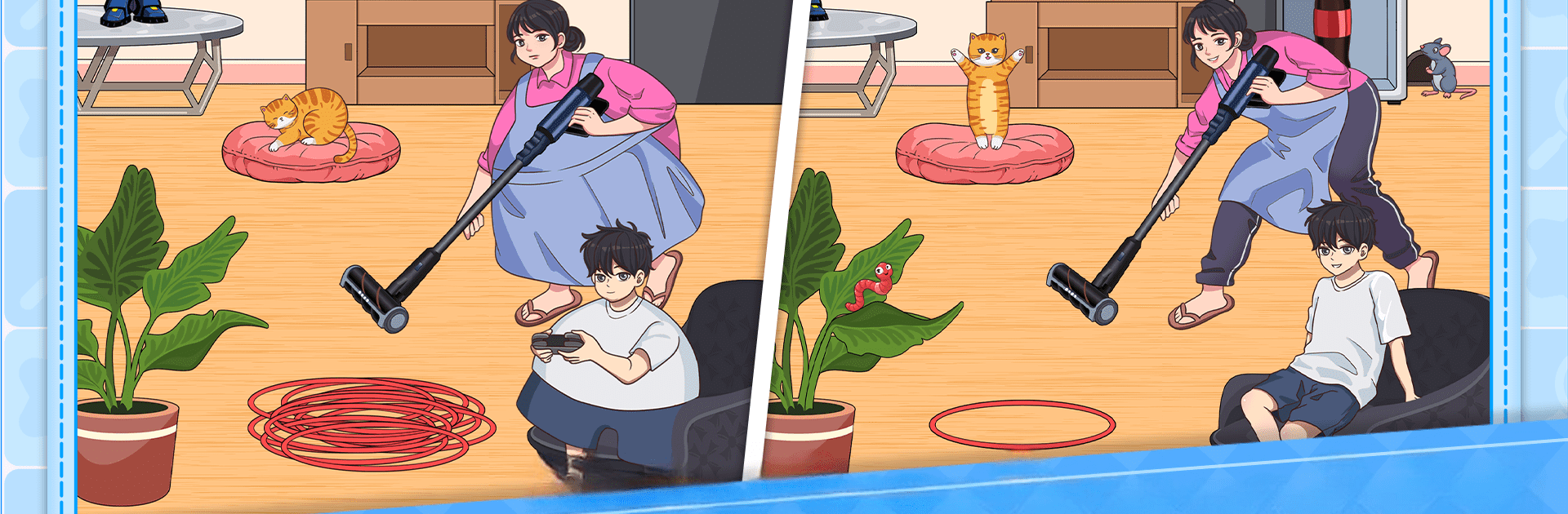

Annoying Puzzle Game
Play on PC with BlueStacks – the Android Gaming Platform, trusted by 500M+ gamers.
Page Modified on: Jan 23, 2025
Play Annoying Puzzle Game on PC or Mac
Explore a whole new adventure with Annoying Puzzle Game, a Puzzle game created by GPLAY JSC. Experience great gameplay with BlueStacks, the most popular gaming platform to play Android games on your PC or Mac.
About the Game
Annoying Puzzle Game, crafted by GPLAY JSC, takes you on a quirky journey through layers of puzzles that range from the mindlessly simple to the outright confounding. Expect unexpected twists, a dash of frustration, and those triumphant “aha!” moments when you finally crack a tough one.
Game Features
-
Diverse Puzzles: Dive into a variety of puzzles that keep you guessing. From light brain teasers to head-scratching enigmas, there’s something for every puzzle enthusiast.
-
Logic Challenges: Put your noggin to work with tasks designed to push your problem-solving skills into overdrive.
-
User-Friendly Design: No need for a PhD in gaming to get started—its intuitive design ensures everyone can join the fun.
-
Skill Enhancement: Regular gameplay not only entertains but also sharpens your logical thinking. Who knew you could get smarter while playing?
Try puzzling it out on BlueStacks for a smooth experience that’ll leave you scratching your head in the best way possible.
Start your journey now. Download the game on BlueStacks, invite your friends, and march on a new adventure.
Play Annoying Puzzle Game on PC. It’s easy to get started.
-
Download and install BlueStacks on your PC
-
Complete Google sign-in to access the Play Store, or do it later
-
Look for Annoying Puzzle Game in the search bar at the top right corner
-
Click to install Annoying Puzzle Game from the search results
-
Complete Google sign-in (if you skipped step 2) to install Annoying Puzzle Game
-
Click the Annoying Puzzle Game icon on the home screen to start playing




