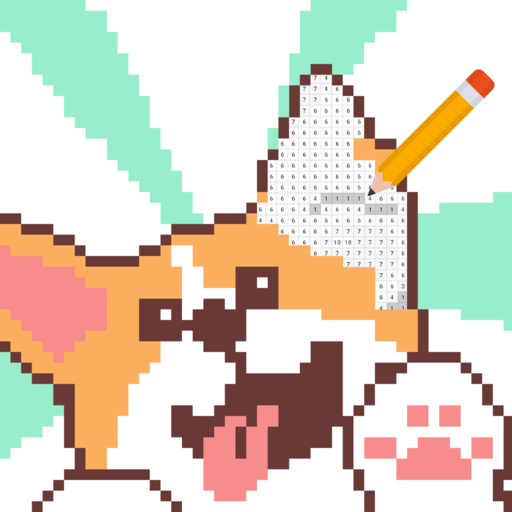Match Packing 3D
Juega en PC con BlueStacks: la plataforma de juegos Android, en la que confían más de 500 millones de jugadores.
Página modificada el: Mar 11, 2025
Play Match Packing 3D on PC
You'll tap on three identical items to group them together and place them in the box above. Once you collect the required quantity, the items will disappear from the board. If the tray becomes full, you'll need to use power-ups to remove or rearrange the items.
Searching for and matching objects not only helps players sharpen their observation skills but also creates a sense of achievement as they progress through each level.
Juega Match Packing 3D en la PC. Es fácil comenzar.
-
Descargue e instale BlueStacks en su PC
-
Complete el inicio de sesión de Google para acceder a Play Store, o hágalo más tarde
-
Busque Match Packing 3D en la barra de búsqueda en la esquina superior derecha
-
Haga clic para instalar Match Packing 3D desde los resultados de búsqueda
-
Complete el inicio de sesión de Google (si omitió el paso 2) para instalar Match Packing 3D
-
Haz clic en el ícono Match Packing 3D en la pantalla de inicio para comenzar a jugar