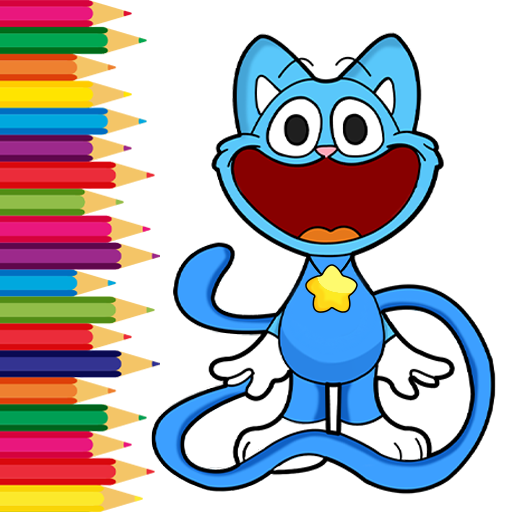Monster Collection Pixel Color
Spiele auf dem PC mit BlueStacks - der Android-Gaming-Plattform, der über 500 Millionen Spieler vertrauen.
Seite geändert am: 03.10.2024
Play Monster Collection Pixel Color on PC
There's no need to worry about picking out colors, and no care about your drawing ability. Everything you need to do is pick the number and paint the picture.
Monster Collection: Pixel Color Features:
👉Regular updates with new pixel art. Get a weekly new number coloring version for all ages.
👉Free and easy to play
How to play Monster Collection: Pixel Color
👉Simply zoom in with two fingers until cells with numbers show.
👉Choose suitable colors in the palette and color cells with matching numbers pixel by pixel.
👉After painting the last number, the picture is completed.
👉Enjoy the amazing pictures.
Spiele Monster Collection Pixel Color auf dem PC. Der Einstieg ist einfach.
-
Lade BlueStacks herunter und installiere es auf deinem PC
-
Schließe die Google-Anmeldung ab, um auf den Play Store zuzugreifen, oder mache es später
-
Suche in der Suchleiste oben rechts nach Monster Collection Pixel Color
-
Klicke hier, um Monster Collection Pixel Color aus den Suchergebnissen zu installieren
-
Schließe die Google-Anmeldung ab (wenn du Schritt 2 übersprungen hast), um Monster Collection Pixel Color zu installieren.
-
Klicke auf dem Startbildschirm auf das Monster Collection Pixel Color Symbol, um mit dem Spielen zu beginnen