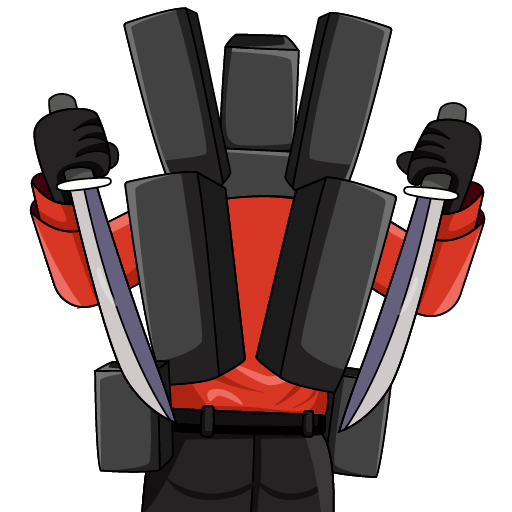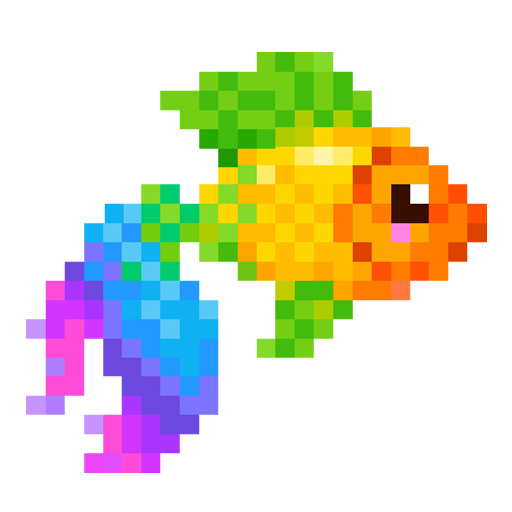Pixel by Color: Pixel Art
Play on PC with BlueStacks – the Android Gaming Platform, trusted by 500M+ gamers.
Page Modified on: Apr 26, 2024
Play Pixel by Color: Pixel Art on PC
You don't need to worry about picking colors, and you don't need to care about your drawing ability. Because all you need to do is select color cells and fill them in.
Features of Pixel by Color: Pixel Art:
👉 A plethora of stunning pixel art images: Color-by-number cartoons, vehicles, pets, etc., ranging from easy-to-color to highly detailed pixel art templates.
👉 Regular updates with new pixel art templates and themes
Play Pixel by Color: Pixel Art on PC. It’s easy to get started.
-
Download and install BlueStacks on your PC
-
Complete Google sign-in to access the Play Store, or do it later
-
Look for Pixel by Color: Pixel Art in the search bar at the top right corner
-
Click to install Pixel by Color: Pixel Art from the search results
-
Complete Google sign-in (if you skipped step 2) to install Pixel by Color: Pixel Art
-
Click the Pixel by Color: Pixel Art icon on the home screen to start playing