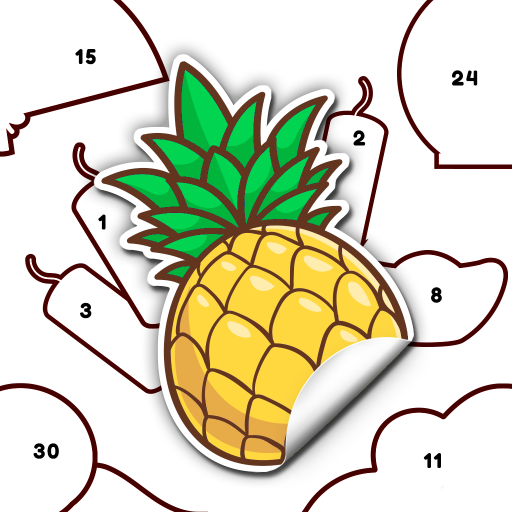Tile Match: Family Story
Play on PC with BlueStacks – the Android Gaming Platform, trusted by 500M+ gamers.
Page Modified on: Mar 19, 2024
Play Tile Match: Family Story on PC
🍇🍏🍑🍍🥭🍒🍐🍊
"Tile Match: Family Story" harmoniously combines two different gameplay styles, offering meaningful and fresh stories.
Key features:
Challenging levels inspired by tile matching and winning by collecting 3 tiles.
Various hints to help you overcome levels.
Gameplay provides a unique and enjoyable experience.
No time limits, making it a perfect game for relaxation.
What are you waiting for? Download this can't-miss, enjoyable game right away!
Play Tile Match: Family Story on PC. It’s easy to get started.
-
Download and install BlueStacks on your PC
-
Complete Google sign-in to access the Play Store, or do it later
-
Look for Tile Match: Family Story in the search bar at the top right corner
-
Click to install Tile Match: Family Story from the search results
-
Complete Google sign-in (if you skipped step 2) to install Tile Match: Family Story
-
Click the Tile Match: Family Story icon on the home screen to start playing