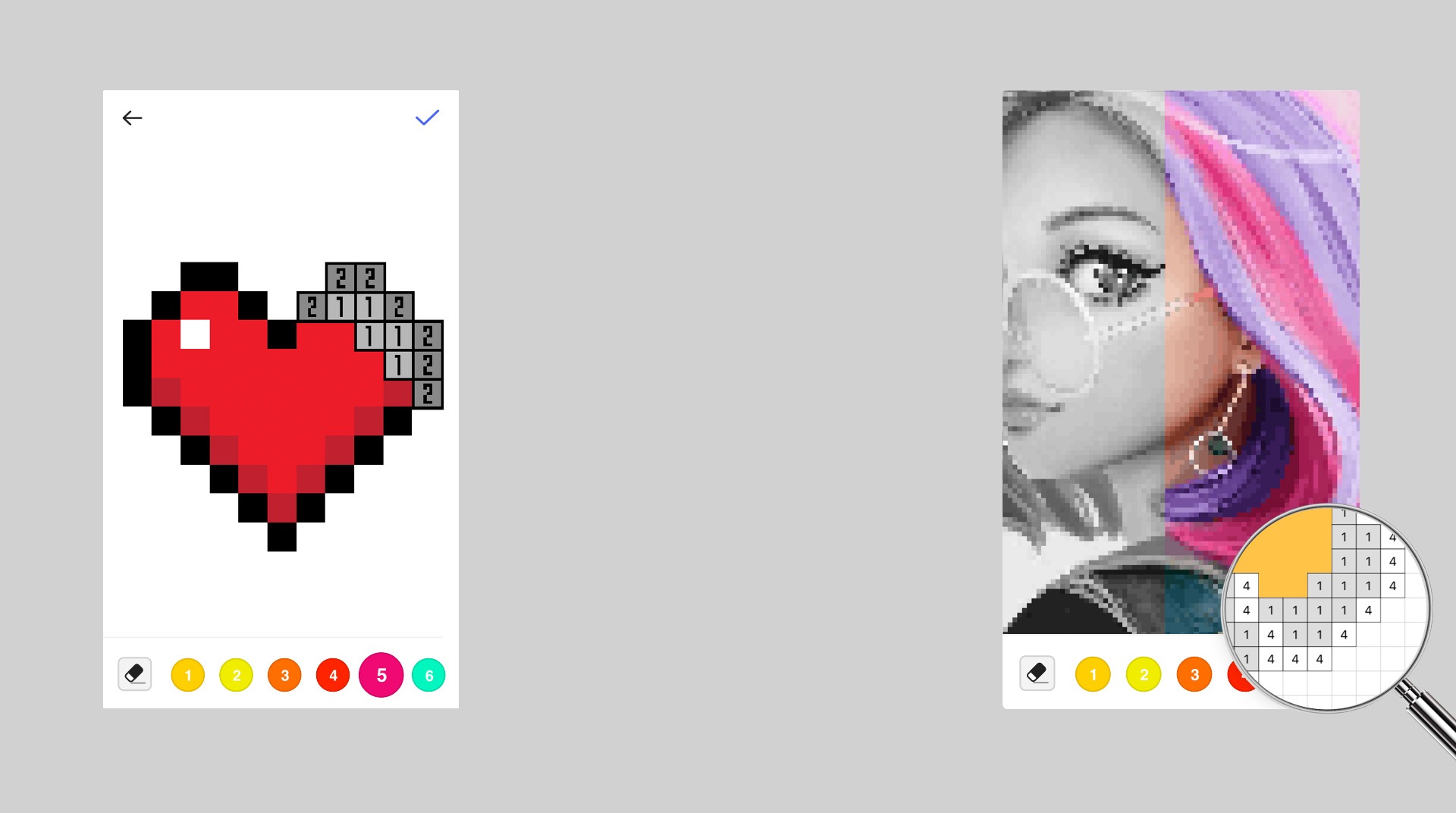
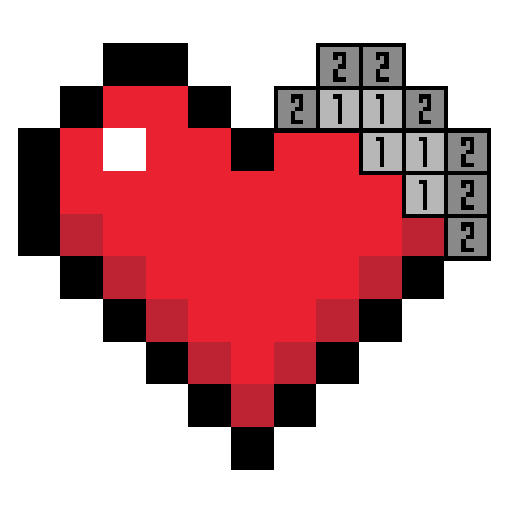
Pixel Art Book-Color By Number
Mainkan di PC dengan BlueStacks – platform Game-Game Android, dipercaya oleh lebih dari 500 juta gamer.
Halaman Dimodifikasi Aktif: 29 Des 2023
Play Pixel Art Book - Coloring Games on PC or Mac
Take a break from the stress and grind of everyday life and let your artistic side come to play for a bit. Download Pixel Art Book: Coloring Games on your computer or laptop to easily sit back and relax with some old-fashioned coloring pages. To make this timeless activity even more nostalgic, Pixel Art Book features images that are created using the pixelated style of classic arcade and video games. Browse through a wide variety of categories as you look through images of unicorns, nature, famous places, and more. There is definitely something for everyone, so stop stressing and start de-stressing with Pixel Art Book: Coloring Games on Mac, PC, and Android.
Mainkan Pixel Art Book-Color By Number di PC Mudah saja memulainya.
-
Unduh dan pasang BlueStacks di PC kamu
-
Selesaikan proses masuk Google untuk mengakses Playstore atau lakukan nanti
-
Cari Pixel Art Book-Color By Number di bilah pencarian di pojok kanan atas
-
Klik untuk menginstal Pixel Art Book-Color By Number dari hasil pencarian
-
Selesaikan proses masuk Google (jika kamu melewati langkah 2) untuk menginstal Pixel Art Book-Color By Number
-
Klik ikon Pixel Art Book-Color By Number di layar home untuk membuka gamenya
