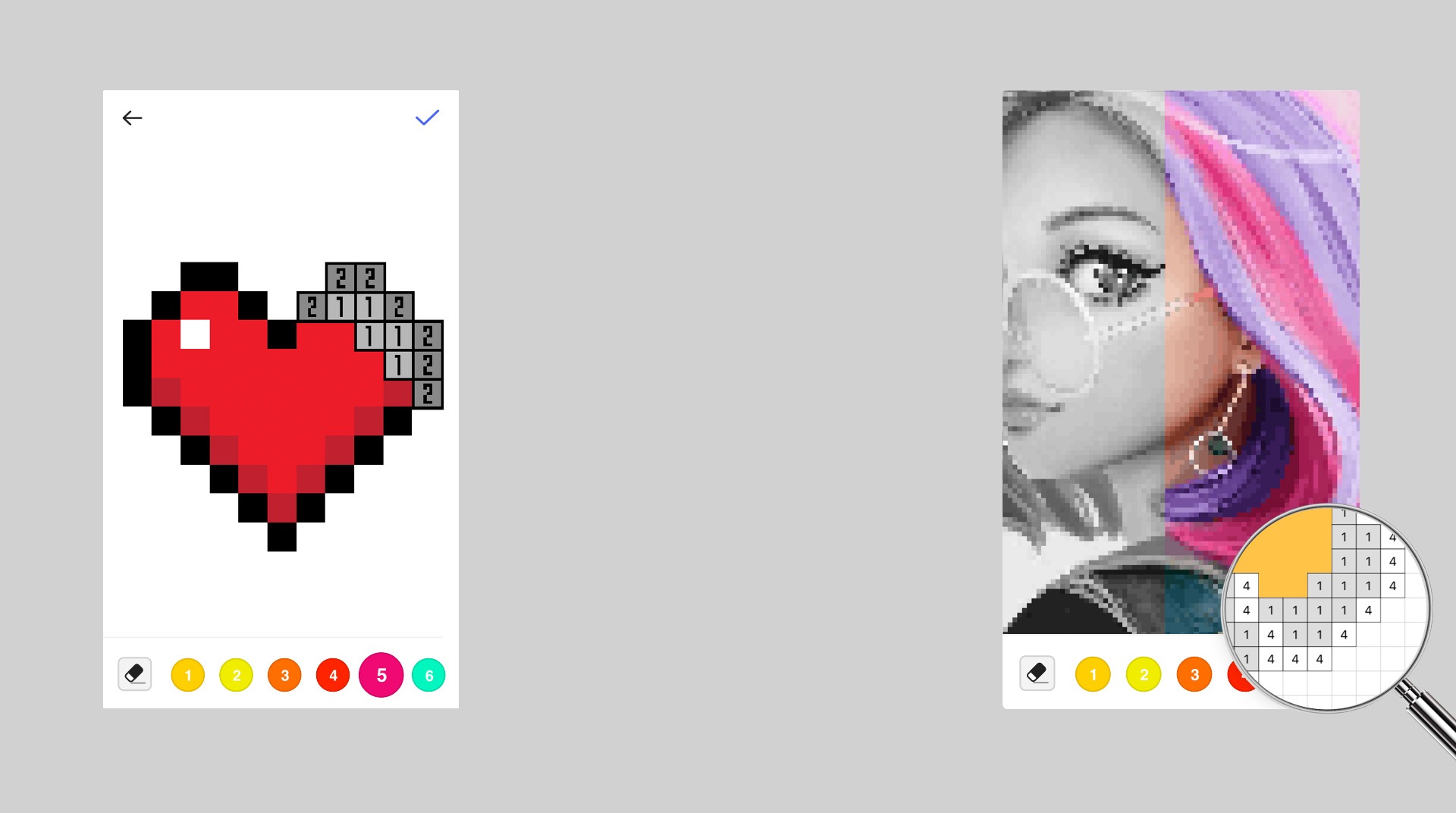
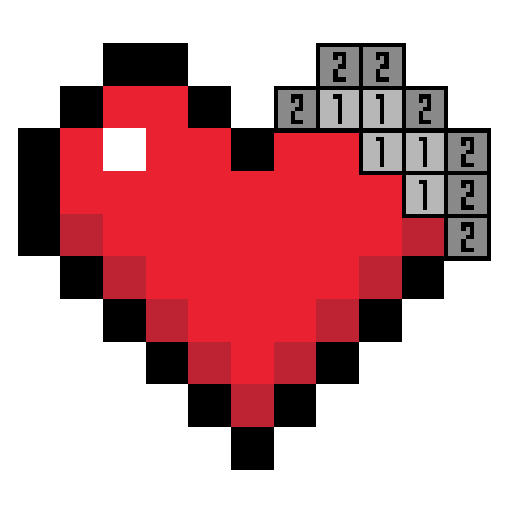
Pixel Art Book - 数字で色ぬり 絵本
BlueStacksを使ってPCでプレイ - 5憶以上のユーザーが愛用している高機能Androidゲーミングプラットフォーム
Play Pixel Art Book - Coloring Games on PC or Mac
Take a break from the stress and grind of everyday life and let your artistic side come to play for a bit. Download Pixel Art Book: Coloring Games on your computer or laptop to easily sit back and relax with some old-fashioned coloring pages. To make this timeless activity even more nostalgic, Pixel Art Book features images that are created using the pixelated style of classic arcade and video games. Browse through a wide variety of categories as you look through images of unicorns, nature, famous places, and more. There is definitely something for everyone, so stop stressing and start de-stressing with Pixel Art Book: Coloring Games on Mac, PC, and Android.
Pixel Art Book - 数字で色ぬり 絵本をPCでプレイ
-
BlueStacksをダウンロードしてPCにインストールします。
-
GoogleにサインインしてGoogle Play ストアにアクセスします。(こちらの操作は後で行っても問題ありません)
-
右上の検索バーにPixel Art Book - 数字で色ぬり 絵本を入力して検索します。
-
クリックして検索結果からPixel Art Book - 数字で色ぬり 絵本をインストールします。
-
Googleサインインを完了してPixel Art Book - 数字で色ぬり 絵本をインストールします。※手順2を飛ばしていた場合
-
ホーム画面にてPixel Art Book - 数字で色ぬり 絵本のアイコンをクリックしてアプリを起動します。
