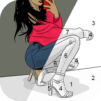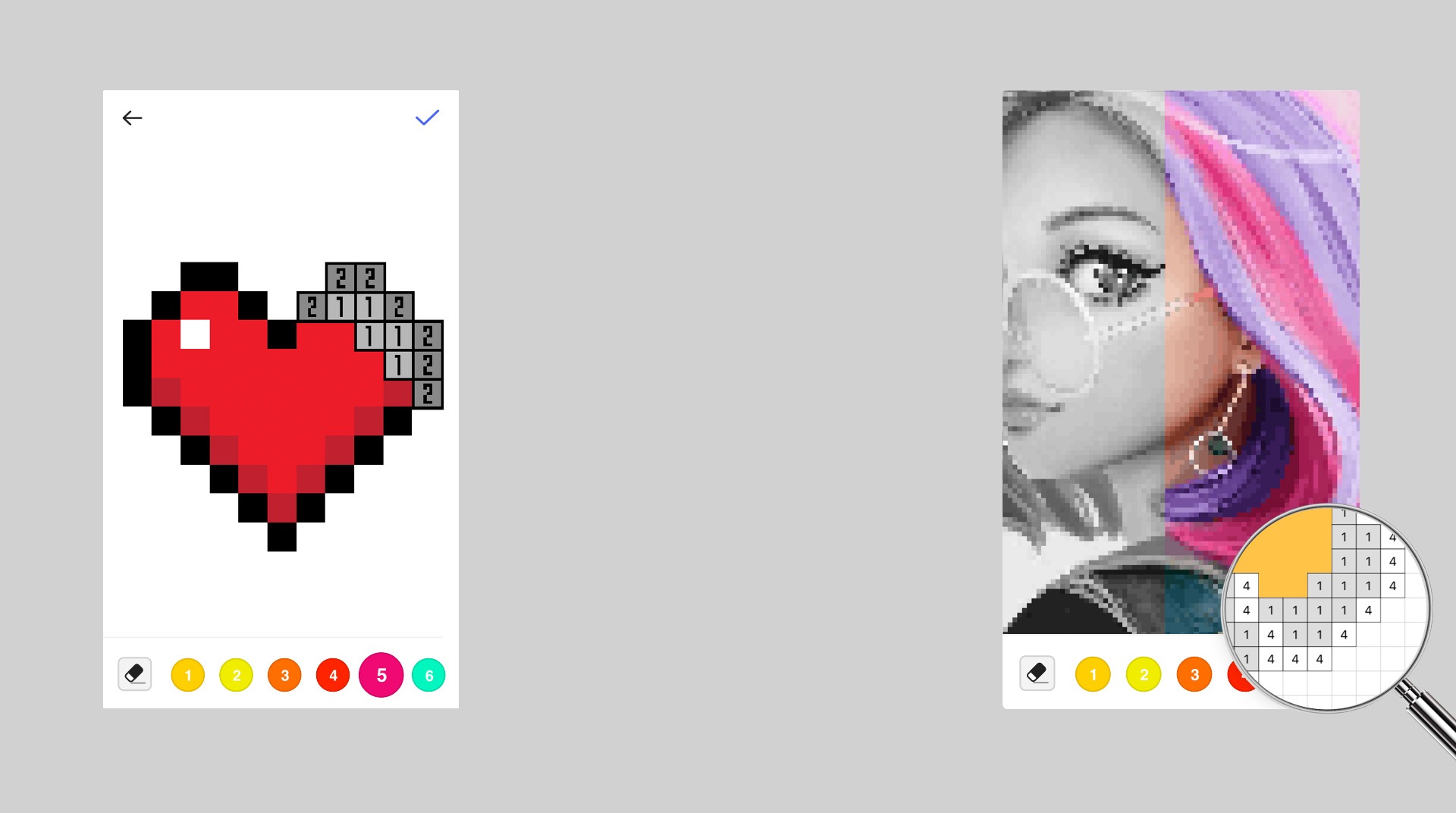

Pixel Art Book - 숫자로 색칠하기
5억명 이상의 게이머가 신뢰하는 안드로이드 게임 플랫폼 BlueStacks으로 PC에서 플레이하세요.
Play Pixel Art Book - Coloring Games on PC or Mac
Take a break from the stress and grind of everyday life and let your artistic side come to play for a bit. Download Pixel Art Book: Coloring Games on your computer or laptop to easily sit back and relax with some old-fashioned coloring pages. To make this timeless activity even more nostalgic, Pixel Art Book features images that are created using the pixelated style of classic arcade and video games. Browse through a wide variety of categories as you look through images of unicorns, nature, famous places, and more. There is definitely something for everyone, so stop stressing and start de-stressing with Pixel Art Book: Coloring Games on Mac, PC, and Android.
PC에서 Pixel Art Book - 숫자로 색칠하기 플레이해보세요.
-
BlueStacks 다운로드하고 설치
-
Google Play 스토어에 로그인 하기(나중에 진행가능)
-
오른쪽 상단 코너에 Pixel Art Book - 숫자로 색칠하기 검색
-
검색 결과 중 Pixel Art Book - 숫자로 색칠하기 선택하여 설치
-
구글 로그인 진행(만약 2단계를 지나갔을 경우) 후 Pixel Art Book - 숫자로 색칠하기 설치
-
메인 홈화면에서 Pixel Art Book - 숫자로 색칠하기 선택하여 실행