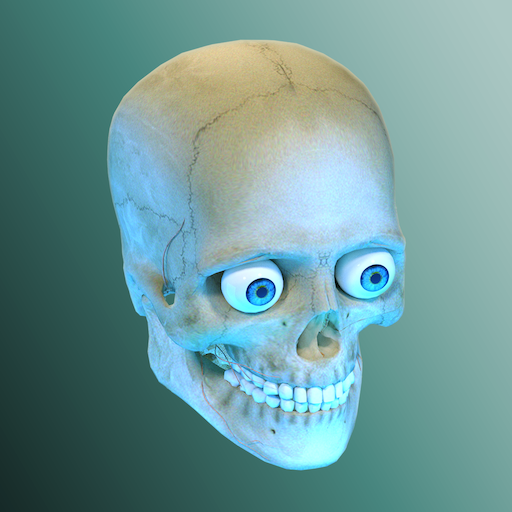Car Wash Empire
Play on PC with BlueStacks – the Android Gaming Platform, trusted by 500M+ gamers.
Page Modified on: Feb 27, 2023
Play Car Wash Empire on PC or Mac
Car Wash Empire is a simulation game developed by Green Panda Games. BlueStacks app player is the best platform to play this Android game on your PC or Mac for an immersive gaming experience.
Car Wash Empire is a thrilling game that will transform your small car wash into a booming business, making you a millionaire along the way. If you enjoy these types of games and crave a new adventure, don’t miss the chance to download this option and showcase your wise investment skills.
At the start of the game, you’ll find yourself managing a tiny car wash on a small lot. Cars will visit your establishment from time to time, and it’s up to you to offer them the best service possible, ensuring they return for more. To boost your revenue, you must consider several factors: upgrade the car-washing machine and optimize the entrance of cars to the premises.
By focusing on these aspects, you can enhance the basic features of your car wash, ensuring top-notch performance. Increase wash prices, speed up the machine, or expand your location to attract more customers while accommodating more vehicles.
As each vehicle rolls through your car wash, you’ll earn money that contributes to leveling up and gaining prestige. This, in turn, draws in more traffic to your car wash. A fantastic aspect of Car Wash Empire is that every action you take directly impacts your business earnings. However, you’ll need to invest your income wisely, as some choices yield greater profitability than others.
Play Car Wash Empire on PC. It’s easy to get started.
-
Download and install BlueStacks on your PC
-
Complete Google sign-in to access the Play Store, or do it later
-
Look for Car Wash Empire in the search bar at the top right corner
-
Click to install Car Wash Empire from the search results
-
Complete Google sign-in (if you skipped step 2) to install Car Wash Empire
-
Click the Car Wash Empire icon on the home screen to start playing