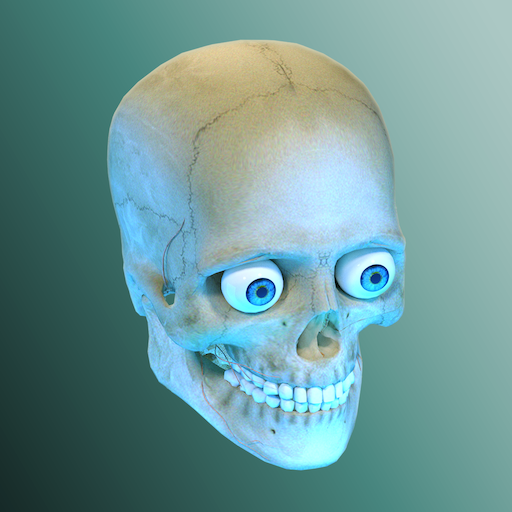Magic Mushrooms
Play on PC with BlueStacks – the Android Gaming Platform, trusted by 500M+ gamers.
Page Modified on: Feb 9, 2023
Play Magic Mushrooms on PC or Mac
Magic Mushrooms is a simulation game developed by Green Panda Games. BlueStacks app player is the best platform to play this Android game on your PC or Mac for an immersive gaming experience.
Embrace the wacky world of crazy potions as you awaken the alchemist within and transform mushrooms into powerful elixirs to heal the world. Unlock a plethora of crazy mushrooms, each with its own fun capacity, and utilize magical power-ups to aid you in your mystical research.
Become a renowned wizard and SAVE the world while amassing a fortune as a trillionaire. Embark on an exciting quest as the owner of a laboratory, crafting extracts from mind-bending mushrooms and transforming them into valuable medicines.
Navigate the production line and multilevel mushroom houses to collect and process mushrooms for profits, which can be invested in upgrading your factory for enhanced efficiency.
Explore new levels of mushroom houses as you progress, unlocking increasingly eccentric and extraordinary mushrooms that resemble the hallucinations of a chemist on a wild experiment.
It’s time to unleash your creativity and curiosity in this enchanting potion-making adventure! Are you ready to take on the challenge and become a legendary wizard? The world awaits your magical touch.
Play Magic Mushrooms on PC. It’s easy to get started.
-
Download and install BlueStacks on your PC
-
Complete Google sign-in to access the Play Store, or do it later
-
Look for Magic Mushrooms in the search bar at the top right corner
-
Click to install Magic Mushrooms from the search results
-
Complete Google sign-in (if you skipped step 2) to install Magic Mushrooms
-
Click the Magic Mushrooms icon on the home screen to start playing