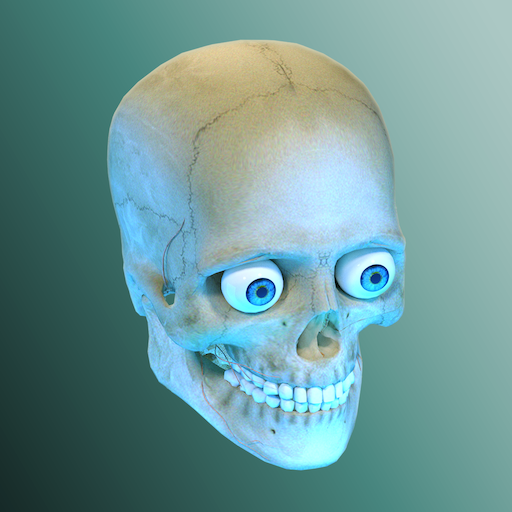Sushi Bar Idle
Play on PC with BlueStacks – the Android Gaming Platform, trusted by 500M+ gamers.
Page Modified on: May 9, 2023
Play Sushi Bar Idle on PC or Mac
Sushi Bar Idle is a simulation game developed by Green Panda Games. BlueStacks app player is the best platform to play this Android game on your PC or Mac for an immersive gaming experience.
Assume the responsibilities of a manager at a Japanese sushi restaurant, and prepare to be immersed in the world of sushi.
Let’s get started making sushi! Unlock the legendary chef songoku and stake your claim as the best sushi manager to bring your goal of running your own sushi restaurant one step closer to reality.
The present moment is ideal for you to realize your aspirations in the kitchen. Establish dining establishments in famous cities all around the world and satisfy the appetites of eager clients with delectable and tantalizing cuisine.
Feel the excitement of unlocking famous chefs and leveling them up, as each one contributes their own distinctive flavor profile to the dishes you create.
Are you prepared to take the first step on the path that will lead you to become the most successful sushi bar mogul, renowned around the world for your excellent culinary skills? Take advantage of the chance to open up your very own sushi restaurant, and get the journey started right away.
Play Sushi Bar Idle on PC. It’s easy to get started.
-
Download and install BlueStacks on your PC
-
Complete Google sign-in to access the Play Store, or do it later
-
Look for Sushi Bar Idle in the search bar at the top right corner
-
Click to install Sushi Bar Idle from the search results
-
Complete Google sign-in (if you skipped step 2) to install Sushi Bar Idle
-
Click the Sushi Bar Idle icon on the home screen to start playing