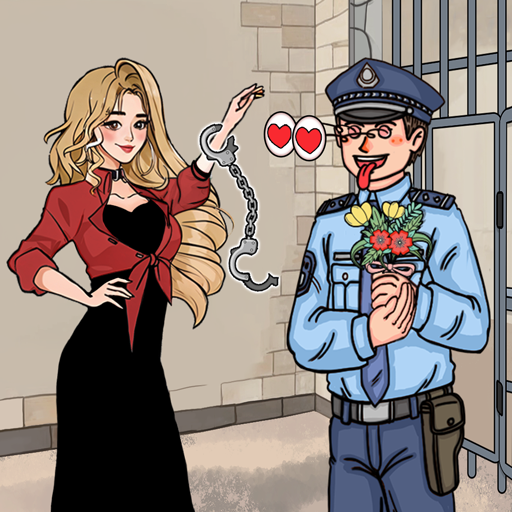Satisfying Coloring
Mainkan di PC dengan BlueStacks – platform Game-Game Android, dipercaya oleh lebih dari 500 juta gamer.
Halaman Dimodifikasi Aktif: Jan 29, 2025
Play Satisfying Coloring on PC
Just follow the dotted lines like magic flag coloring and watch your blank canvas burst with colors like a rainbow explosion of flag color in ASMR coloring! We made it super simple so you can color and play without any stress in the Color Page Drawing Games. Oops, make a mistake? No worries! Just ta-da! You can erase everything and start fresh.
Satisfying Coloring You'll Love:
Expansive Coloring Library: Discover world country flags of amazing and easy Satisfying Coloring.
Rich Color Palette: Express yourself with vast colors at your fingertips in Satisfying Coloring
Relaxing ASMR Experience: Enjoy soothing sounds and textures. Like a real drawing book experience.
Interface: Enjoy effortless coloring and drawing with ease.
Some Bonus Levels:
After you've done some drawing, the Satisfying Coloring Games offers some challenging coloring levels that you'll love to play! But remember, don't get too caught up in the challenges because there are even more exciting drawings waiting for you to explore!
Mainkan Satisfying Coloring di PC Mudah saja memulainya.
-
Unduh dan pasang BlueStacks di PC kamu
-
Selesaikan proses masuk Google untuk mengakses Playstore atau lakukan nanti
-
Cari Satisfying Coloring di bilah pencarian di pojok kanan atas
-
Klik untuk menginstal Satisfying Coloring dari hasil pencarian
-
Selesaikan proses masuk Google (jika kamu melewati langkah 2) untuk menginstal Satisfying Coloring
-
Klik ikon Satisfying Coloring di layar home untuk membuka gamenya