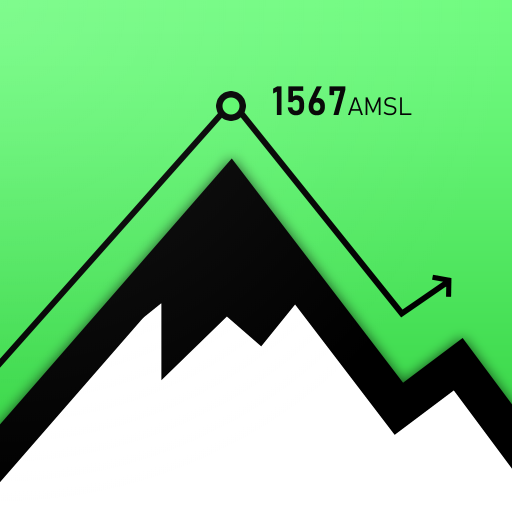Altimeter Ler Live Gps Geotracker
Jogue no PC com BlueStacks - A Plataforma de Jogos Android, confiada por mais de 500 milhões de jogadores.
Página modificada em: 8 de julho de 2021
Play Altimeter Ler Live Gps Geotracker on PC
This app has a creative and user-friendly style design, simple and comprehensive functionalities. Features included
- Imperial and Metric unit settings.
- GPS accuracy indicator.
- GPS distance accuracy indicator.
- Density of air , indicator.
Search any place and drop search pin with place info.
Built in library
Map integration
- GOOGLE maps
- Satellite maps mode.
- Hybrid maps mode.
- Standard maps mode.
- Terrain maps mode.
- Tracking location changes trajectory.
Compass
- Compass with camera
- Take a pictures with coordinates
- Shows device real-time orientation to magnetic fields.
- Ability to switch between true and magnetic North.
- Location coordinates (longitude, latitude).
- Course
Track information
- Time elapsed.
- Distance.
- Average speed.
- Max speed.
- Altitude.
Tracking
- Speed tracking in mph or km/h based on MPH or KM/H mode.
- Distance tracking in miles or kilometers based on MPH or KM/H mode.
- Time tracking.
- Longitude, latitude coordinates.
- Save locations drop a pin
Weather
-- Temperature information.
-- Wind
-- Visibility
-- Sunrise,Sunset
-- High/Low Temperature.
-- Ability to switch between Celsius and Fahrenheit.
Jogue Altimeter Ler Live Gps Geotracker no PC. É fácil começar.
-
Baixe e instale o BlueStacks no seu PC
-
Conclua o login do Google para acessar a Play Store ou faça isso mais tarde
-
Procure por Altimeter Ler Live Gps Geotracker na barra de pesquisa no canto superior direito
-
Clique para instalar Altimeter Ler Live Gps Geotracker a partir dos resultados da pesquisa
-
Conclua o login do Google (caso você pulou a etapa 2) para instalar o Altimeter Ler Live Gps Geotracker
-
Clique no ícone do Altimeter Ler Live Gps Geotracker na tela inicial para começar a jogar