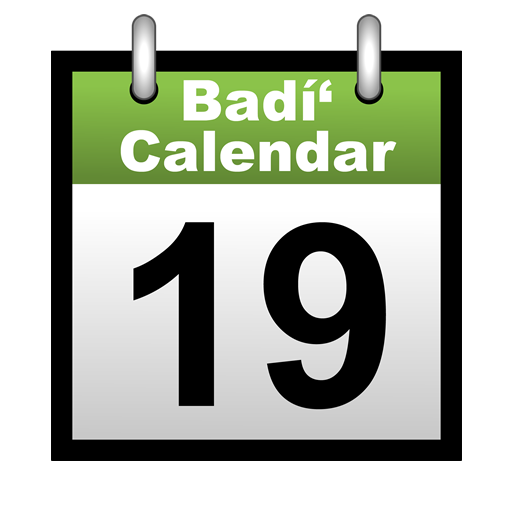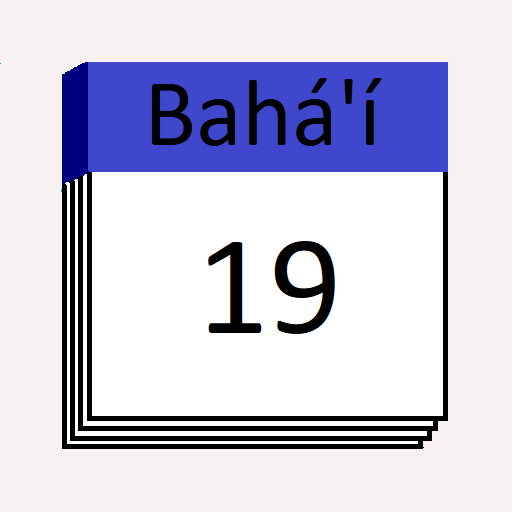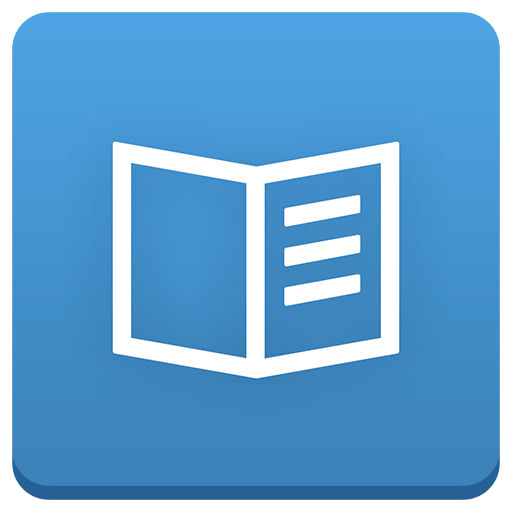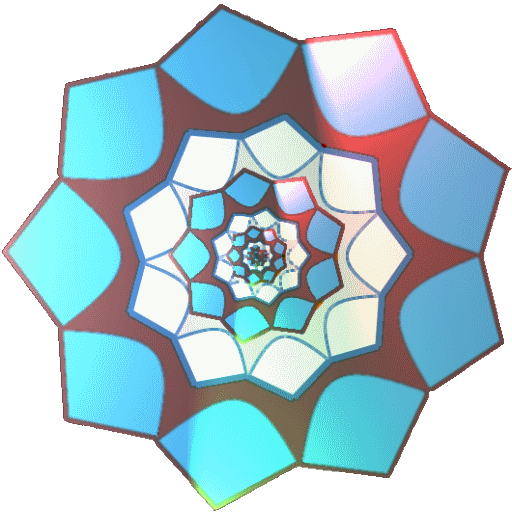
Bahá’í Calendar
Play on PC with BlueStacks – the Android Gaming Platform, trusted by 500M+ gamers.
Page Modified on: January 24, 2015
Play Bahá’í Calendar on PC
This app displays the current Bahá’í date and provides a reminder of any upcoming Bahá’í Feast or holy day. Sunrise and sunset times are calculated based on GPS location and will be displayed if a GPS fix is available.
The Bahá’í date that is displayed near the top of the screen is calculated dynamically, i.e. it is automatically advanced by a day after sunset at the user's location.
The tabulated calendar display on the bottom half of the screen provides a more traditional 'static' view. Both Gregorian and Badi dates are displayed simultaneously with the Badi dates shown using smaller font and having a background that is coloured according to the Badi month in question.
A star-shaped icon marks dates on the calendar that are of significance to Baha'is. Touching on any such date will bring up an information box that will display further details related to that date.
Play Bahá’í Calendar on PC. It’s easy to get started.
-
Download and install BlueStacks on your PC
-
Complete Google sign-in to access the Play Store, or do it later
-
Look for Bahá’í Calendar in the search bar at the top right corner
-
Click to install Bahá’í Calendar from the search results
-
Complete Google sign-in (if you skipped step 2) to install Bahá’í Calendar
-
Click the Bahá’í Calendar icon on the home screen to start playing