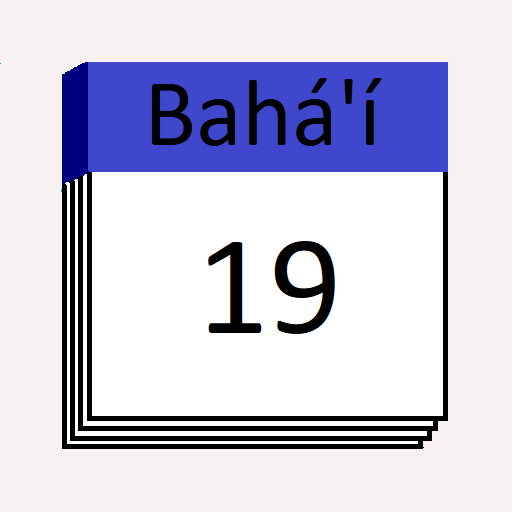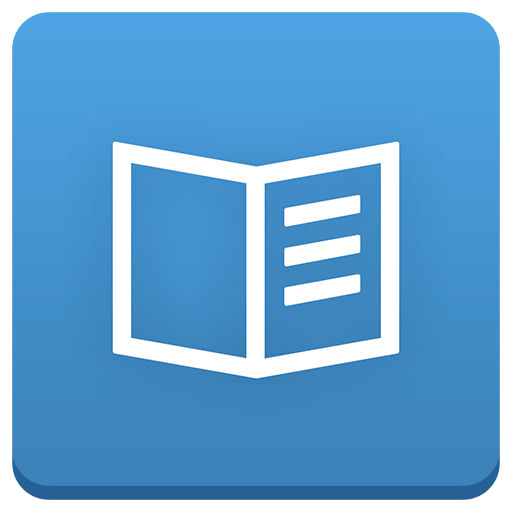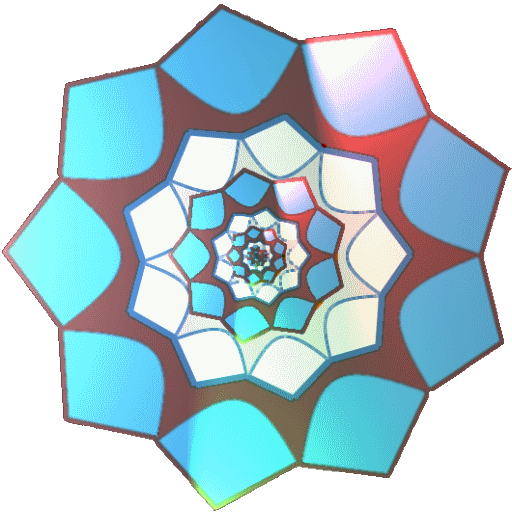
Bahá’í Calendar
Jogue no PC com BlueStacks - A Plataforma de Jogos Android, confiada por mais de 500 milhões de jogadores.
Página modificada em: 24 de janeiro de 2015
Play Bahá’í Calendar on PC
This app displays the current Bahá’í date and provides a reminder of any upcoming Bahá’í Feast or holy day. Sunrise and sunset times are calculated based on GPS location and will be displayed if a GPS fix is available.
The Bahá’í date that is displayed near the top of the screen is calculated dynamically, i.e. it is automatically advanced by a day after sunset at the user's location.
The tabulated calendar display on the bottom half of the screen provides a more traditional 'static' view. Both Gregorian and Badi dates are displayed simultaneously with the Badi dates shown using smaller font and having a background that is coloured according to the Badi month in question.
A star-shaped icon marks dates on the calendar that are of significance to Baha'is. Touching on any such date will bring up an information box that will display further details related to that date.
Jogue Bahá’í Calendar no PC. É fácil começar.
-
Baixe e instale o BlueStacks no seu PC
-
Conclua o login do Google para acessar a Play Store ou faça isso mais tarde
-
Procure por Bahá’í Calendar na barra de pesquisa no canto superior direito
-
Clique para instalar Bahá’í Calendar a partir dos resultados da pesquisa
-
Conclua o login do Google (caso você pulou a etapa 2) para instalar o Bahá’í Calendar
-
Clique no ícone do Bahá’í Calendar na tela inicial para começar a jogar