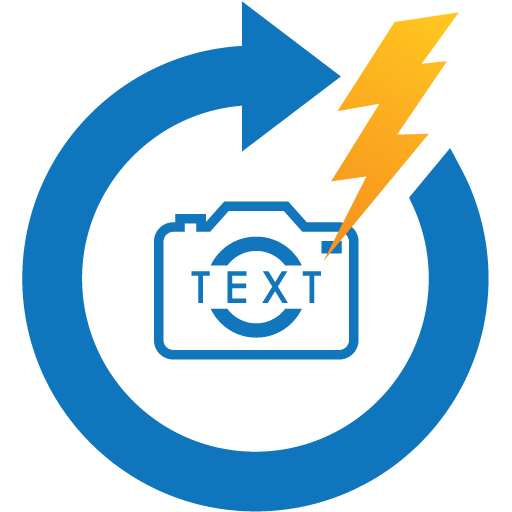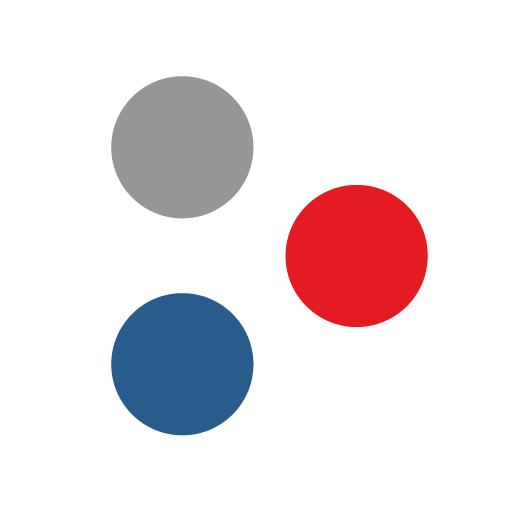
GPS Insight Manager
Play on PC with BlueStacks – the Android Gaming Platform, trusted by 500M+ gamers.
Page Modified on: November 12, 2019
Play GPS Insight Manager on PC
As a GPS Insight customer, easily interact with your fleet through maps, messaging, filters, and vehicle information all from the convenience of your Android device. The GPS Insight Manager app puts fleet vehicle information and driver activity at your fingertips, empowering you to manage your fleet away from the office.
Primary features include:
· Map – View vehicle details and history trails on a map.
· Messaging – Call or message a driver/vehicle.
· Vehicles – View vehicle details in list format.
· Landmarks – View landmarks and closest vehicles to them.
Please Note: The data in your GPS Insight Manager app is only accessible to users with a valid GPS Insight login (username and password combination). Your GPS Insight user profile determines your basic contact information and the vehicles, and groups you see. Simply use the same user credentials that you use to log into the web version of the GPS Insight portal.
Not a GPS Insight customer? To get started today, please contact us at 877-477-2690
Manager may use GPS in the background to show your location relative to your fleet. Continued use of GPS running in the background can dramatically decrease battery life. The app attempts to do this in the most efficient manner possible to retain battery life.
Play GPS Insight Manager on PC. It’s easy to get started.
-
Download and install BlueStacks on your PC
-
Complete Google sign-in to access the Play Store, or do it later
-
Look for GPS Insight Manager in the search bar at the top right corner
-
Click to install GPS Insight Manager from the search results
-
Complete Google sign-in (if you skipped step 2) to install GPS Insight Manager
-
Click the GPS Insight Manager icon on the home screen to start playing