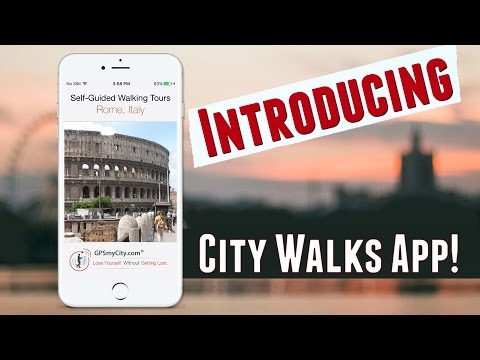San Juan Map and Walks
Play on PC with BlueStacks – the Android Gaming Platform, trusted by 500M+ gamers.
Page Modified on: December 3, 2019
Play San Juan Map and Walks on PC
Walking tours included in this application are:
* Art Museums And Galleries (7 sights)
* Historic Buildings (8 sights)
* Old San Juan Walk (15 sights)
* Old San Juan Squares (8 sights)
* Old San Juan - East (6 sights)
* East San Juan (6 sights)
* Souvenir Shopping (10 sights)
All the data used in this app is built into the software, so you can follow the walking tours or use the city map without internet access or cellular data plan. No need to pay the costly roaming charges when traveling to foreign cities. The app is optimized for Android phone and tablet.
The powerful navigation assistance includes:
* Touring routes clearly displayed on map.
* Precise turn-by-turn walking directions from one sight to the next.
* `FindMe` displays your exact location and Auto Tracking displays your movement on the map (this feature is not supported on device without built-in GPS function).
* Built-in compass to show you the direction.
* A detailed city map which can be used independently for your other traveling needs.
Please visit our website at www.GPSmyCity.com to find city walks for over 470 cities worldwide.
Play San Juan Map and Walks on PC. It’s easy to get started.
-
Download and install BlueStacks on your PC
-
Complete Google sign-in to access the Play Store, or do it later
-
Look for San Juan Map and Walks in the search bar at the top right corner
-
Click to install San Juan Map and Walks from the search results
-
Complete Google sign-in (if you skipped step 2) to install San Juan Map and Walks
-
Click the San Juan Map and Walks icon on the home screen to start playing