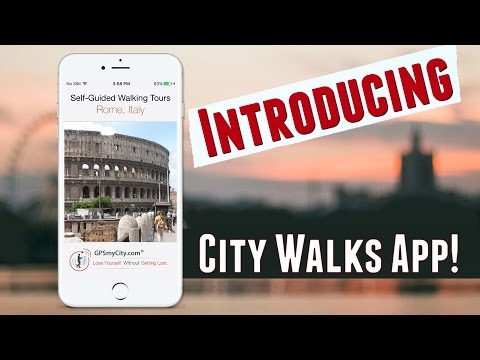San Juan Map and Walks
Gioca su PC con BlueStacks: la piattaforma di gioco Android, considerata affidabile da oltre 500 milioni di giocatori.
Pagina modificata il: 3 dicembre 2019
Play San Juan Map and Walks on PC
Walking tours included in this application are:
* Art Museums And Galleries (7 sights)
* Historic Buildings (8 sights)
* Old San Juan Walk (15 sights)
* Old San Juan Squares (8 sights)
* Old San Juan - East (6 sights)
* East San Juan (6 sights)
* Souvenir Shopping (10 sights)
All the data used in this app is built into the software, so you can follow the walking tours or use the city map without internet access or cellular data plan. No need to pay the costly roaming charges when traveling to foreign cities. The app is optimized for Android phone and tablet.
The powerful navigation assistance includes:
* Touring routes clearly displayed on map.
* Precise turn-by-turn walking directions from one sight to the next.
* `FindMe` displays your exact location and Auto Tracking displays your movement on the map (this feature is not supported on device without built-in GPS function).
* Built-in compass to show you the direction.
* A detailed city map which can be used independently for your other traveling needs.
Please visit our website at www.GPSmyCity.com to find city walks for over 470 cities worldwide.
Gioca San Juan Map and Walks su PC. È facile iniziare.
-
Scarica e installa BlueStacks sul tuo PC
-
Completa l'accesso a Google per accedere al Play Store o eseguilo in un secondo momento
-
Cerca San Juan Map and Walks nella barra di ricerca nell'angolo in alto a destra
-
Fai clic per installare San Juan Map and Walks dai risultati della ricerca
-
Completa l'accesso a Google (se hai saltato il passaggio 2) per installare San Juan Map and Walks
-
Fai clic sull'icona San Juan Map and Walks nella schermata principale per iniziare a giocare