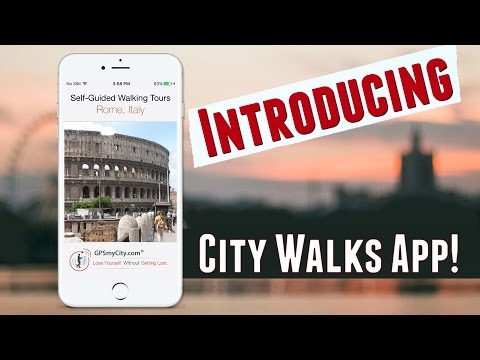Jerusalem Map and Walks
여행 및 지역정보 | GPSmyCity.com, Inc.
5억명 이상의 게이머가 신뢰하는 안드로이드 게임 플랫폼 BlueStacks으로 PC에서 플레이하세요.
Play Jerusalem Map and Walks on PC
This handy application presents you several self-guided city walks, featuring the best of the city. It comes with detailed walk route maps and powerful navigation features. No need to hop on a tour bus or join a tour group; now you can explore all the city attractions on your own, at your own pace, and at a cost that is only a fraction of what you would normally pay for a guided tour.
Self guided sightseeing walks included in this application are:
* Jerusalem Old City (14 sights)
* Jerusalem City Gates (10 sights)
* Jewish Quarter Walk (8 sights)
* Follow Jesus' Foot Steps (12 sights)
* Armenian Quarter Walk (8 sights)
* Christian Quarter Walk (8 sights)
* Mount of Olives (9 sights)
* Mount Scopus (6 sights)
* Muslim Quarter/Temple Mount (12 sights)
* Bethlehem Walk (8 sights)
* Mount Zion (7 sights)
Self guided discovery walks included in this application are:
* City Center Shopping Walk
No Data Plan or Internet is Needed, and No Roaming either. All the data used in this app is built into the software, so you can follow the city walks or use the city map without internet access or cellular data plan. No need to pay the costly roaming charges when traveling to foreign cities. The app works with your mobile phone and tablet.
The powerful navigation assistance includes:
* Walk routes clearly displayed on map.
* Voice guided walking directions from one sight to the next.
* `FindMe` displays your exact location and `Auto Tracking` displays your movement on the map (this feature is not supported on devices without built-in GPS hardware).
* Built-in compass to show you the direction.
* Create your own walks to see the attractions you like.
* A detailed city map which can be used independently for your other traveling needs.
Please visit our website at www.GPSmyCity.com to find city walks for over 470 cities worldwide.
Self guided sightseeing walks included in this application are:
* Jerusalem Old City (14 sights)
* Jerusalem City Gates (10 sights)
* Jewish Quarter Walk (8 sights)
* Follow Jesus' Foot Steps (12 sights)
* Armenian Quarter Walk (8 sights)
* Christian Quarter Walk (8 sights)
* Mount of Olives (9 sights)
* Mount Scopus (6 sights)
* Muslim Quarter/Temple Mount (12 sights)
* Bethlehem Walk (8 sights)
* Mount Zion (7 sights)
Self guided discovery walks included in this application are:
* City Center Shopping Walk
No Data Plan or Internet is Needed, and No Roaming either. All the data used in this app is built into the software, so you can follow the city walks or use the city map without internet access or cellular data plan. No need to pay the costly roaming charges when traveling to foreign cities. The app works with your mobile phone and tablet.
The powerful navigation assistance includes:
* Walk routes clearly displayed on map.
* Voice guided walking directions from one sight to the next.
* `FindMe` displays your exact location and `Auto Tracking` displays your movement on the map (this feature is not supported on devices without built-in GPS hardware).
* Built-in compass to show you the direction.
* Create your own walks to see the attractions you like.
* A detailed city map which can be used independently for your other traveling needs.
Please visit our website at www.GPSmyCity.com to find city walks for over 470 cities worldwide.
PC에서 Jerusalem Map and Walks 플레이해보세요.
-
BlueStacks 다운로드하고 설치
-
Google Play 스토어에 로그인 하기(나중에 진행가능)
-
오른쪽 상단 코너에 Jerusalem Map and Walks 검색
-
검색 결과 중 Jerusalem Map and Walks 선택하여 설치
-
구글 로그인 진행(만약 2단계를 지나갔을 경우) 후 Jerusalem Map and Walks 설치
-
메인 홈화면에서 Jerusalem Map and Walks 선택하여 실행