
このページには広告が含まれます
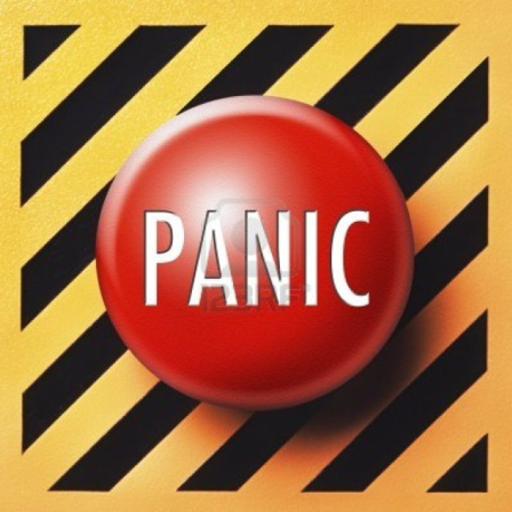
Panic button
ソーシャルネットワーク | GLACIER LIMITED
BlueStacksを使ってPCでプレイ - 5憶以上のユーザーが愛用している高機能Androidゲーミングプラットフォーム
Play Panic button on PC
This application allows alarm monitoring companies using Phoenix software (https://www.ortus.io/en/software/monitoring/phoenix-4.html) to receive panic alarms from their subscribers owning a compatible Android device. When a panic alarm is received by the central station, the dispatcher can contact the user with the information they have on file or send help to the GPS location where the alarm was sent from. Alarms are automatically sent at a user defined interval, allowing to trace the GPS route sent from the device.
Panic buttonをPCでプレイ
-
BlueStacksをダウンロードしてPCにインストールします。
-
GoogleにサインインしてGoogle Play ストアにアクセスします。(こちらの操作は後で行っても問題ありません)
-
右上の検索バーにPanic buttonを入力して検索します。
-
クリックして検索結果からPanic buttonをインストールします。
-
Googleサインインを完了してPanic buttonをインストールします。※手順2を飛ばしていた場合
-
ホーム画面にてPanic buttonのアイコンをクリックしてアプリを起動します。



