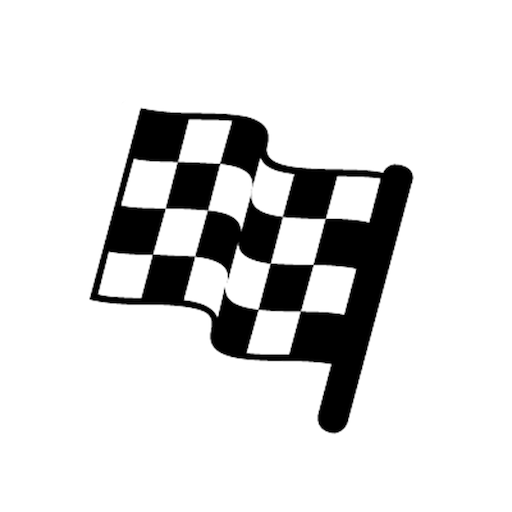Gpstrip
자동차 | joaosimoes
5억명 이상의 게이머가 신뢰하는 안드로이드 게임 플랫폼 BlueStacks으로 PC에서 플레이하세요.
Play Gpstrip on PC
At upper part of display Slide from left to right to increase the Partial Counter or Slide from right to left do decrease the Partial Counter
At lower part of display Slide from left to right to increase the Note Number or Slide from right to left do decrease the Note Number
GpsTrip is a simple GPS odometer measure km / Miles:
- There are two measure, one measure Total and another measure Partial.
- Information coordinates on Decimal, Degrees Minutes, Degrees Minutes and Seconds, UTM and MGRS.
- Information on Speed, Maximum Speed, Average Speed, Altitude, Heading, Sum of ascents, descents of Sum, Average Speed Partial, Time, Chronometerm, Timer, Number of Note.
- Save Track and Waypoint in GPX or KML format.
- Measure in Kilometers or Miles.
Language English, Italian, Spanish, French , Portuguese and German
It's a rally computer application, also widely used in off road 4x4 with roadbook and rally regularidad, TSD
Description:
The higher value is the measure Partial, below the Total,
4 boxes are configurable with lots of extras (time, stopwatch, speed altitude, etc.), the 2 fields above the RESET are the GPS coordinates.
When you tap the Screen, increases the "Number of Notes" and resets the counter Partial.
- Full Version and FREE, no SPAM or Advertising
At lower part of display Slide from left to right to increase the Note Number or Slide from right to left do decrease the Note Number
GpsTrip is a simple GPS odometer measure km / Miles:
- There are two measure, one measure Total and another measure Partial.
- Information coordinates on Decimal, Degrees Minutes, Degrees Minutes and Seconds, UTM and MGRS.
- Information on Speed, Maximum Speed, Average Speed, Altitude, Heading, Sum of ascents, descents of Sum, Average Speed Partial, Time, Chronometerm, Timer, Number of Note.
- Save Track and Waypoint in GPX or KML format.
- Measure in Kilometers or Miles.
Language English, Italian, Spanish, French , Portuguese and German
It's a rally computer application, also widely used in off road 4x4 with roadbook and rally regularidad, TSD
Description:
The higher value is the measure Partial, below the Total,
4 boxes are configurable with lots of extras (time, stopwatch, speed altitude, etc.), the 2 fields above the RESET are the GPS coordinates.
When you tap the Screen, increases the "Number of Notes" and resets the counter Partial.
- Full Version and FREE, no SPAM or Advertising
PC에서 Gpstrip 플레이해보세요.
-
BlueStacks 다운로드하고 설치
-
Google Play 스토어에 로그인 하기(나중에 진행가능)
-
오른쪽 상단 코너에 Gpstrip 검색
-
검색 결과 중 Gpstrip 선택하여 설치
-
구글 로그인 진행(만약 2단계를 지나갔을 경우) 후 Gpstrip 설치
-
메인 홈화면에서 Gpstrip 선택하여 실행