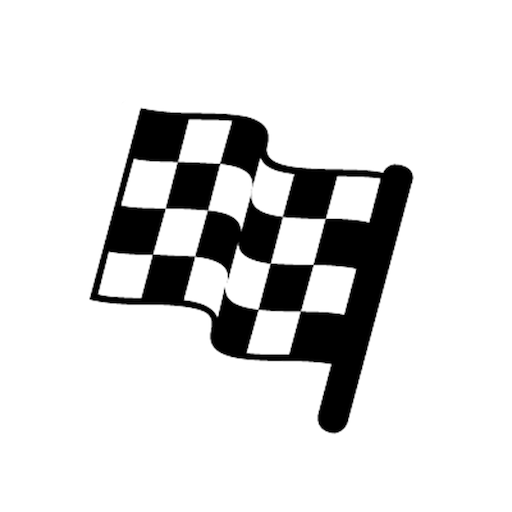Gpstrip
车辆和交通 | joaosimoes
在電腦上使用BlueStacks –受到5億以上的遊戲玩家所信任的Android遊戲平台。
Play Gpstrip on PC
At upper part of display Slide from left to right to increase the Partial Counter or Slide from right to left do decrease the Partial Counter
At lower part of display Slide from left to right to increase the Note Number or Slide from right to left do decrease the Note Number
GpsTrip is a simple GPS odometer measure km / Miles:
- There are two measure, one measure Total and another measure Partial.
- Information coordinates on Decimal, Degrees Minutes, Degrees Minutes and Seconds, UTM and MGRS.
- Information on Speed, Maximum Speed, Average Speed, Altitude, Heading, Sum of ascents, descents of Sum, Average Speed Partial, Time, Chronometerm, Timer, Number of Note.
- Save Track and Waypoint in GPX or KML format.
- Measure in Kilometers or Miles.
Language English, Italian, Spanish, French , Portuguese and German
It's a rally computer application, also widely used in off road 4x4 with roadbook and rally regularidad, TSD
Description:
The higher value is the measure Partial, below the Total,
4 boxes are configurable with lots of extras (time, stopwatch, speed altitude, etc.), the 2 fields above the RESET are the GPS coordinates.
When you tap the Screen, increases the "Number of Notes" and resets the counter Partial.
- Full Version and FREE, no SPAM or Advertising
At lower part of display Slide from left to right to increase the Note Number or Slide from right to left do decrease the Note Number
GpsTrip is a simple GPS odometer measure km / Miles:
- There are two measure, one measure Total and another measure Partial.
- Information coordinates on Decimal, Degrees Minutes, Degrees Minutes and Seconds, UTM and MGRS.
- Information on Speed, Maximum Speed, Average Speed, Altitude, Heading, Sum of ascents, descents of Sum, Average Speed Partial, Time, Chronometerm, Timer, Number of Note.
- Save Track and Waypoint in GPX or KML format.
- Measure in Kilometers or Miles.
Language English, Italian, Spanish, French , Portuguese and German
It's a rally computer application, also widely used in off road 4x4 with roadbook and rally regularidad, TSD
Description:
The higher value is the measure Partial, below the Total,
4 boxes are configurable with lots of extras (time, stopwatch, speed altitude, etc.), the 2 fields above the RESET are the GPS coordinates.
When you tap the Screen, increases the "Number of Notes" and resets the counter Partial.
- Full Version and FREE, no SPAM or Advertising
在電腦上遊玩Gpstrip . 輕易上手.
-
在您的電腦上下載並安裝BlueStacks
-
完成Google登入後即可訪問Play商店,或等你需要訪問Play商店十再登入
-
在右上角的搜索欄中尋找 Gpstrip
-
點擊以從搜索結果中安裝 Gpstrip
-
完成Google登入(如果您跳過了步驟2),以安裝 Gpstrip
-
在首頁畫面中點擊 Gpstrip 圖標來啟動遊戲