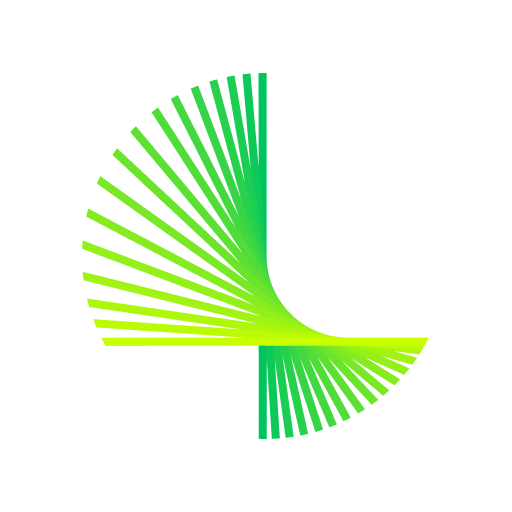GPSWOX Mobile Client
Juega en PC con BlueStacks: la plataforma de juegos Android, en la que confían más de 500 millones de jugadores.
Página modificada el: 5 de enero de 2020
Play GPSWOX Mobile Client on PC
👉WATCH THE USER MANUAL👈
FEATURES:
· Real Time Tracking - view exact address, travel speed, petrol consumption etc.
· Notifications - get instant alerts about your defined events: when object enters or exits geo-zone, speeding, theft, stopovers, SOS alarms
· History and Reports - Preview or download reports. It can include various information: driving hours, stopovers, distance traveled, fuel consumption etc.
· Fuel Savings - check tank fuel level and fuel consumption along the route.
· Geofencing - it allows you to set up geographic boundaries around areas that have specific interest for you, and get alerts.
· POI - with POI (Points of Interest) you can add markers at the locations that might be important to you etc.
· Optional accessories - GPSWOX system supports various accessories
About GPSWOX tracking software:
GPSWOX is GPS Tracking & Fleet management system, successfully used by many companies, public sectors and personal households all around the world. It allows you to track unlimited number of objects in real time, get specific notifications, generate reports and much more. GPSWOX software is compatible with most gps devices and smartphones. It is simple to use, just sign in,add your GPS devices and start tracking your objects less than in 5 minutes.
Juega GPSWOX Mobile Client en la PC. Es fácil comenzar.
-
Descargue e instale BlueStacks en su PC
-
Complete el inicio de sesión de Google para acceder a Play Store, o hágalo más tarde
-
Busque GPSWOX Mobile Client en la barra de búsqueda en la esquina superior derecha
-
Haga clic para instalar GPSWOX Mobile Client desde los resultados de búsqueda
-
Complete el inicio de sesión de Google (si omitió el paso 2) para instalar GPSWOX Mobile Client
-
Haz clic en el ícono GPSWOX Mobile Client en la pantalla de inicio para comenzar a jugar