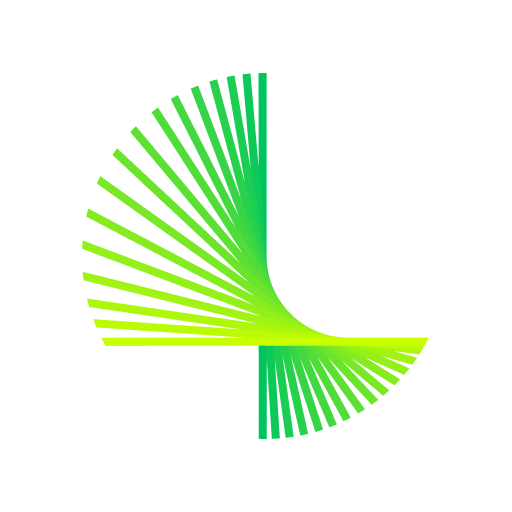このページには広告が含まれます

GPSWOX Mobile Client
ツール | GPSWOX.COM
BlueStacksを使ってPCでプレイ - 5憶以上のユーザーが愛用している高機能Androidゲーミングプラットフォーム
Play GPSWOX Mobile Client on PC
GPSWOX Mobile Client app for personal use or business (fleet management). Use all of GPSWOX software features on your mobile & tablet. To use this app, Register Free on GPSWOX platform 💻
👉WATCH THE USER MANUAL👈
FEATURES:
· Real Time Tracking - view exact address, travel speed, petrol consumption etc.
· Notifications - get instant alerts about your defined events: when object enters or exits geo-zone, speeding, theft, stopovers, SOS alarms
· History and Reports - Preview or download reports. It can include various information: driving hours, stopovers, distance traveled, fuel consumption etc.
· Fuel Savings - check tank fuel level and fuel consumption along the route.
· Geofencing - it allows you to set up geographic boundaries around areas that have specific interest for you, and get alerts.
· POI - with POI (Points of Interest) you can add markers at the locations that might be important to you etc.
· Optional accessories - GPSWOX system supports various accessories
About GPSWOX tracking software:
GPSWOX is GPS Tracking & Fleet management system, successfully used by many companies, public sectors and personal households all around the world. It allows you to track unlimited number of objects in real time, get specific notifications, generate reports and much more. GPSWOX software is compatible with most gps devices and smartphones. It is simple to use, just sign in,add your GPS devices and start tracking your objects less than in 5 minutes.
👉WATCH THE USER MANUAL👈
FEATURES:
· Real Time Tracking - view exact address, travel speed, petrol consumption etc.
· Notifications - get instant alerts about your defined events: when object enters or exits geo-zone, speeding, theft, stopovers, SOS alarms
· History and Reports - Preview or download reports. It can include various information: driving hours, stopovers, distance traveled, fuel consumption etc.
· Fuel Savings - check tank fuel level and fuel consumption along the route.
· Geofencing - it allows you to set up geographic boundaries around areas that have specific interest for you, and get alerts.
· POI - with POI (Points of Interest) you can add markers at the locations that might be important to you etc.
· Optional accessories - GPSWOX system supports various accessories
About GPSWOX tracking software:
GPSWOX is GPS Tracking & Fleet management system, successfully used by many companies, public sectors and personal households all around the world. It allows you to track unlimited number of objects in real time, get specific notifications, generate reports and much more. GPSWOX software is compatible with most gps devices and smartphones. It is simple to use, just sign in,add your GPS devices and start tracking your objects less than in 5 minutes.
GPSWOX Mobile ClientをPCでプレイ
-
BlueStacksをダウンロードしてPCにインストールします。
-
GoogleにサインインしてGoogle Play ストアにアクセスします。(こちらの操作は後で行っても問題ありません)
-
右上の検索バーにGPSWOX Mobile Clientを入力して検索します。
-
クリックして検索結果からGPSWOX Mobile Clientをインストールします。
-
Googleサインインを完了してGPSWOX Mobile Clientをインストールします。※手順2を飛ばしていた場合
-
ホーム画面にてGPSWOX Mobile Clientのアイコンをクリックしてアプリを起動します。