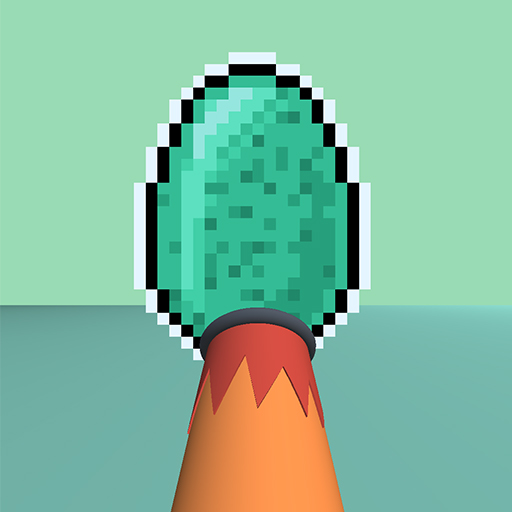Grace Tile: Tile Matching
Spiele auf dem PC mit BlueStacks - der Android-Gaming-Plattform, der über 500 Millionen Spieler vertrauen.
Seite geändert am: 09.01.2025
Play Grace Tile: Tile Matching on PC
Unlock a World of Graceful Challenges
Grace Tile reimagines the match-3 genre with a focus on elegance and depth. Each level is a canvas where tiles come to life, inviting you to match them in creative and strategic ways. From the first tap to the final match, every move is a step towards a serene and satisfying experience.
Key Features of Grace Tile:
Intellectual Stimulation: Sharpen your problem-solving skills with increasingly complex puzzles. Grace Tile challenges you to think critically and strategically, offering a rewarding mental workout.
Thousands of Peaceful Puzzles: With a vast array of puzzles, Grace Tile ensures endless hours of enjoyment. Each puzzle is crafted to provide both relaxation and stimulation, making every play session a delightful experience.
Embark on a Serene Adventure
Grace Tile is more than just a game, it's a journey. The simple yet elegant gameplay makes it accessible to all, while the deep strategic elements keep even the most seasoned puzzle solvers engaged.
Start Your Journey Today
Download Grace Tile and discover a world where every match brings a sense of peace and accomplishment. Whether you’re a puzzle enthusiast or new to the genre, Grace Tile offers a unique and fulfilling experience that will captivate and inspire you.
Spiele Grace Tile: Tile Matching auf dem PC. Der Einstieg ist einfach.
-
Lade BlueStacks herunter und installiere es auf deinem PC
-
Schließe die Google-Anmeldung ab, um auf den Play Store zuzugreifen, oder mache es später
-
Suche in der Suchleiste oben rechts nach Grace Tile: Tile Matching
-
Klicke hier, um Grace Tile: Tile Matching aus den Suchergebnissen zu installieren
-
Schließe die Google-Anmeldung ab (wenn du Schritt 2 übersprungen hast), um Grace Tile: Tile Matching zu installieren.
-
Klicke auf dem Startbildschirm auf das Grace Tile: Tile Matching Symbol, um mit dem Spielen zu beginnen