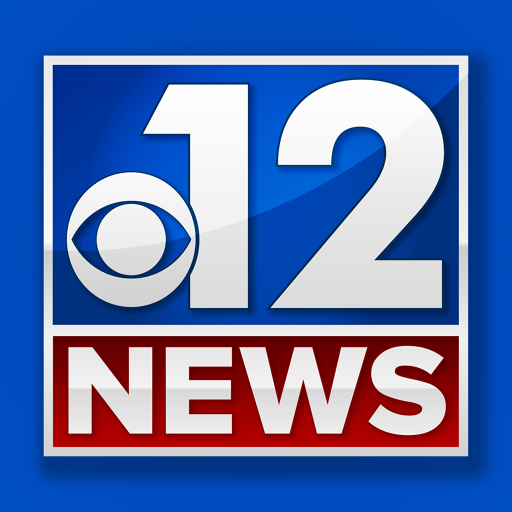WSLS 10 News - Your Local Weather Authority
Play on PC with BlueStacks – the Android Gaming Platform, trusted by 500M+ gamers.
Page Modified on: February 25, 2020
Play WSLS 10 News - Your Local Weather Authority on PC
Choose the location that matters to you and your family. Track rain and storms that could affect your family’s plans and clearly see what’s ahead.
Customize you radar for the location that is most important to you and get custom alerts anywhere you are.
Always here watching and tracking for you, Your Local Weather Authority on 10 News.
Play WSLS 10 News - Your Local Weather Authority on PC. It’s easy to get started.
-
Download and install BlueStacks on your PC
-
Complete Google sign-in to access the Play Store, or do it later
-
Look for WSLS 10 News - Your Local Weather Authority in the search bar at the top right corner
-
Click to install WSLS 10 News - Your Local Weather Authority from the search results
-
Complete Google sign-in (if you skipped step 2) to install WSLS 10 News - Your Local Weather Authority
-
Click the WSLS 10 News - Your Local Weather Authority icon on the home screen to start playing