
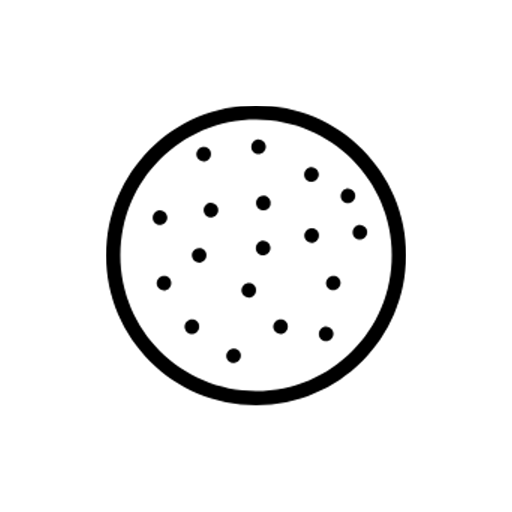
Grainy: 1976 Camera
Play on PC with BlueStacks – the Android Gaming Platform, trusted by 500M+ gamers.
Page Modified on: March 12, 2019
Play Grainy: 1976 Camera on PC
📱🎞️✨ Grainy: 1976 Camera to create vintage effects for your photo's. Grainy takes in the photo from the gallery or take a new photo from the camera and converts into a vintage one.
📌 Features
🎞️ Create photos in an instant with #Kodak, #Fuji, #Lomography, #Cinematic or any vintage feeling
🖼️ 71 filters total.
🎞️ 28 film scratches and dust (textures).
🔦54 light leaks.
🔲 6 vignettes.
📸 Edit filter after taking the picture.
👁️ Instant view.
📆 Date stamp.
💾 Autosave photo to the gallery.
✔️ Nondestructive editing. Go back and change anything you want.
📤 Easy Sharing tools. Share your perfect analogue photos on social media.
⏲️ Self-timer.
🔴🔵 3d effect.
🚫 No ads.
🎞️✨ Filters:
📌 1976 (1).
📌 Fuji (4).
📌 Kodak (8).
📌 B&W (10).
📌 Lomography (1).
📌 Tetrachrome (1).
📌 Film contrast (1).
📌 Vintage (6).
📌 Cinematic (9).
📌 Portrait (10).
📌 Mood (10).
📌 Landscape (10).
🎞️✨ You can easily set the filters and get a preview of what your photo will look like before you take a picture. Also, you can use those camera filters as photo effects on pictures you have already taken. Just one tap separates your lovely photos from turning into a retro masterpiece. Enjoy the simplicity of using this app, because selfie time has never been more interesting! Make your beautiful pictures a state-of-art with this filters.
#️⃣ Share your photos with the hashtag #GrainyCamera
Play Grainy: 1976 Camera on PC. It’s easy to get started.
-
Download and install BlueStacks on your PC
-
Complete Google sign-in to access the Play Store, or do it later
-
Look for Grainy: 1976 Camera in the search bar at the top right corner
-
Click to install Grainy: 1976 Camera from the search results
-
Complete Google sign-in (if you skipped step 2) to install Grainy: 1976 Camera
-
Click the Grainy: 1976 Camera icon on the home screen to start playing




