
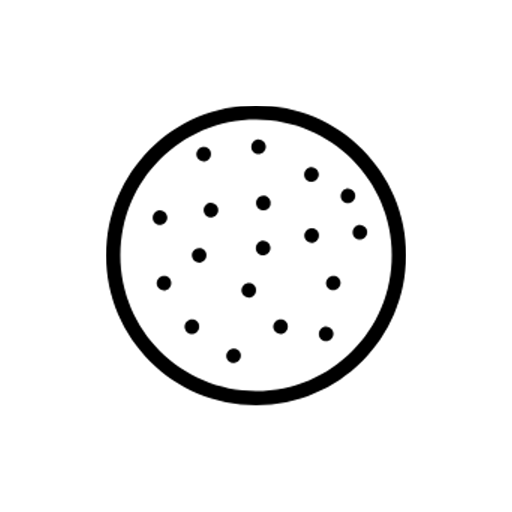
Grainy: 1976 Camera
Mainkan di PC dengan BlueStacks – platform Game-Game Android, dipercaya oleh lebih dari 500 juta gamer.
Halaman Dimodifikasi Aktif: 12 Maret 2019
Play Grainy: 1976 Camera on PC
📱🎞️✨ Grainy: 1976 Camera to create vintage effects for your photo's. Grainy takes in the photo from the gallery or take a new photo from the camera and converts into a vintage one.
📌 Features
🎞️ Create photos in an instant with #Kodak, #Fuji, #Lomography, #Cinematic or any vintage feeling
🖼️ 71 filters total.
🎞️ 28 film scratches and dust (textures).
🔦54 light leaks.
🔲 6 vignettes.
📸 Edit filter after taking the picture.
👁️ Instant view.
📆 Date stamp.
💾 Autosave photo to the gallery.
✔️ Nondestructive editing. Go back and change anything you want.
📤 Easy Sharing tools. Share your perfect analogue photos on social media.
⏲️ Self-timer.
🔴🔵 3d effect.
🚫 No ads.
🎞️✨ Filters:
📌 1976 (1).
📌 Fuji (4).
📌 Kodak (8).
📌 B&W (10).
📌 Lomography (1).
📌 Tetrachrome (1).
📌 Film contrast (1).
📌 Vintage (6).
📌 Cinematic (9).
📌 Portrait (10).
📌 Mood (10).
📌 Landscape (10).
🎞️✨ You can easily set the filters and get a preview of what your photo will look like before you take a picture. Also, you can use those camera filters as photo effects on pictures you have already taken. Just one tap separates your lovely photos from turning into a retro masterpiece. Enjoy the simplicity of using this app, because selfie time has never been more interesting! Make your beautiful pictures a state-of-art with this filters.
#️⃣ Share your photos with the hashtag #GrainyCamera
Mainkan Grainy: 1976 Camera di PC Mudah saja memulainya.
-
Unduh dan pasang BlueStacks di PC kamu
-
Selesaikan proses masuk Google untuk mengakses Playstore atau lakukan nanti
-
Cari Grainy: 1976 Camera di bilah pencarian di pojok kanan atas
-
Klik untuk menginstal Grainy: 1976 Camera dari hasil pencarian
-
Selesaikan proses masuk Google (jika kamu melewati langkah 2) untuk menginstal Grainy: 1976 Camera
-
Klik ikon Grainy: 1976 Camera di layar home untuk membuka gamenya




