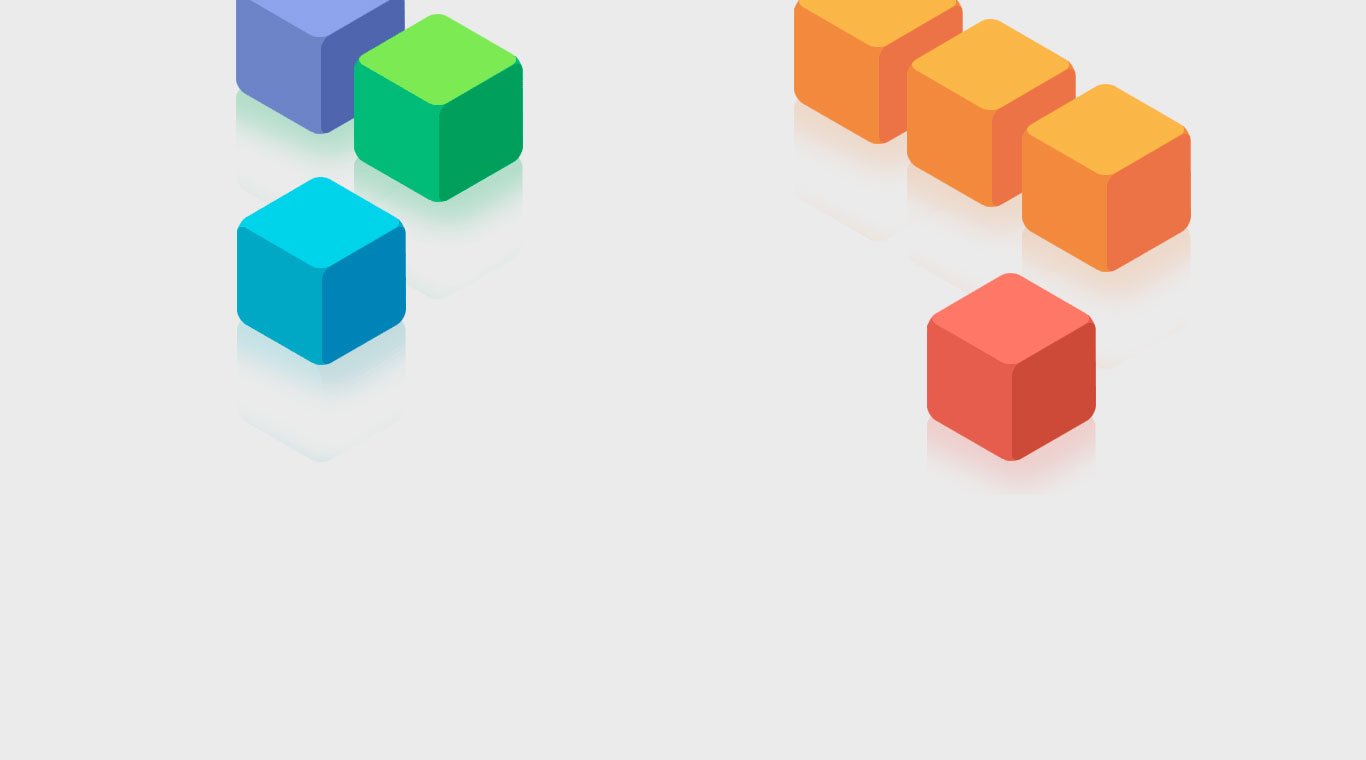

1010! ブロックパズルゲーム
BlueStacksを使ってPCでプレイ - 5憶以上のユーザーが愛用している高機能Androidゲーミングプラットフォーム
Play 1010! Puzzle on PC or Mac
Fans of puzzle games have been flocking to a little Android game called 1010! Puzzle. Based off a 10×10 grid, each challenging level requires that you use your wits to fit cubed pieces together to destroy lines and blocks. Lines can be made both horizontally and vertically to keep the challenges coming for hours. Each game can be as short as 30 seconds and works to help train your brain and develop your mental abilities. Destroy more lines and climb the rankings until you reach the top. Connect your Facebook account to play against your friends in intense competition.
With brightly colored blocks and pieces, 1010! Puzzle is a great game to play on your home computer via the BlueStacks player. Unlike some puzzle games out there, 1010! Puzzle is easy enough for almost any age gamer to learn and enjoy, but challenging enough to keep even the most hardcore puzzle fan busy for a while.
1010! ブロックパズルゲームをPCでプレイ
-
BlueStacksをダウンロードしてPCにインストールします。
-
GoogleにサインインしてGoogle Play ストアにアクセスします。(こちらの操作は後で行っても問題ありません)
-
右上の検索バーに1010! ブロックパズルゲームを入力して検索します。
-
クリックして検索結果から1010! ブロックパズルゲームをインストールします。
-
Googleサインインを完了して1010! ブロックパズルゲームをインストールします。※手順2を飛ばしていた場合
-
ホーム画面にて1010! ブロックパズルゲームのアイコンをクリックしてアプリを起動します。




