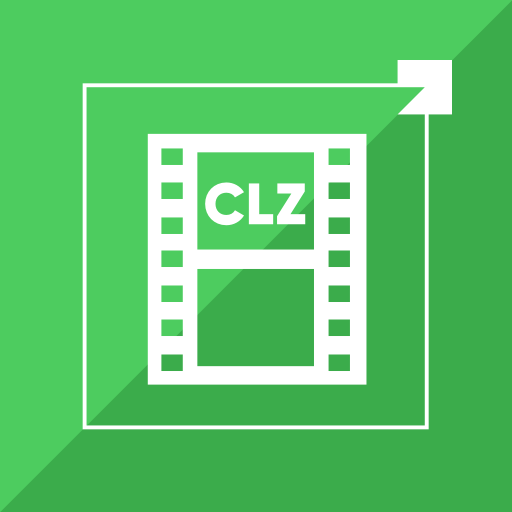Novo Cinemas
العب على الكمبيوتر الشخصي مع BlueStacks - نظام أندرويد للألعاب ، موثوق به من قبل أكثر من 500 مليون لاعب.
تم تعديل الصفحة في: 8 يونيو 2020
Play Novo Cinemas on PC
Watching a movie is entertainment and must be an enjoyable experience for you. We get that booking tickets and accessing the cinema should never be a pain.
Enter the all-new Novo Cinemas app. It's a blockbuster with cool-cool features created exclusively with you — the user — in mind.
And how is that?
• Log in via Facebook and Google
• Search movies by location, screen , and seat
• Choose your seats and book tickets
• Split tickets with friends and family
• Share ticket booking, likes and news on social media
• Receive reminder notification before movie start-time
• Set preferred payment mode for future bookings
That's not all! You also get to:
• Check movie-timings and theatres
• Watch trailers
• Read reviews and synopses
• View posters and stills
• Choose your location, screen, and seat
• Access intuitive booking and preferences history
So, download convenience with Novo Cinemas and just tap to make a booking or more with just a few taps.
العب Novo Cinemas على جهاز الكمبيوتر. من السهل البدء.
-
قم بتنزيل BlueStacks وتثبيته على جهاز الكمبيوتر الخاص بك
-
أكمل تسجيل الدخول إلى Google للوصول إلى متجر Play ، أو قم بذلك لاحقًا
-
ابحث عن Novo Cinemas في شريط البحث أعلى الزاوية اليمنى
-
انقر لتثبيت Novo Cinemas من نتائج البحث
-
أكمل تسجيل الدخول إلى Google (إذا تخطيت الخطوة 2) لتثبيت Novo Cinemas
-
انقر على أيقونة Novo Cinemas على الشاشة الرئيسية لبدء اللعب