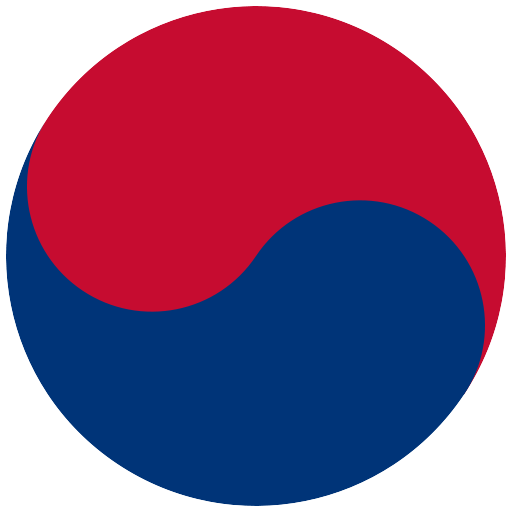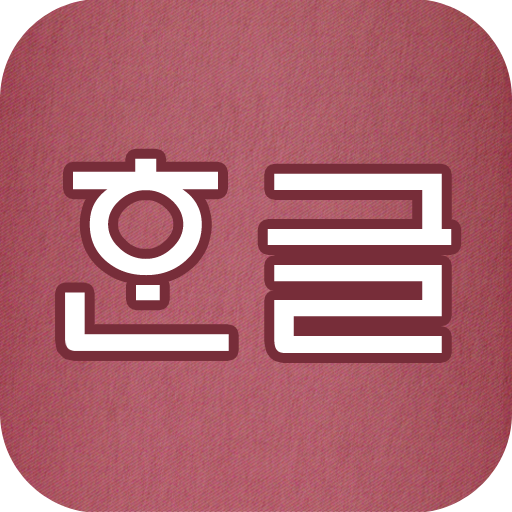Korean Dictionary & Translator
Jouez sur PC avec BlueStacks - la plate-forme de jeu Android, approuvée par + 500M de joueurs.
Page Modifiée le: 5 novembre 2019
Play Korean Dictionary & Translator on PC
Translate English to Korean.
Translate Korean to English.
No internet connection required.
Fast, convenient & easy to use.
Very smart word suggestions.
All dictionaries in one place.
Just tap the word to see its meanings.
Translate text directly in the web browser and other apps.
Text pronunciation.
Picture dictionary.
Word reminder.
Plenty of dictionaries available to install.
And a lot more useful features.
Jouez à Korean Dictionary & Translator sur PC. C'est facile de commencer.
-
Téléchargez et installez BlueStacks sur votre PC
-
Connectez-vous à Google pour accéder au Play Store ou faites-le plus tard
-
Recherchez Korean Dictionary & Translator dans la barre de recherche dans le coin supérieur droit
-
Cliquez pour installer Korean Dictionary & Translator à partir des résultats de la recherche
-
Connectez-vous à Google (si vous avez ignoré l'étape 2) pour installer Korean Dictionary & Translator
-
Cliquez sur l'icône Korean Dictionary & Translator sur l'écran d'accueil pour commencer à jouer